Loading
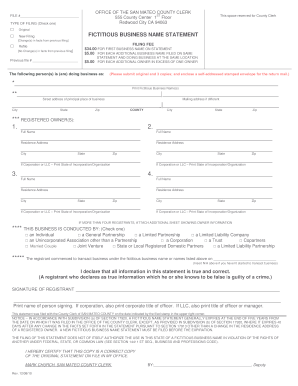
Get Ca Fictitious Business Name Statement - San Mateo County 2010-2025
How it works
-
Open form follow the instructions
-
Easily sign the form with your finger
-
Send filled & signed form or save
How to fill out the CA Fictitious Business Name Statement - San Mateo County online
Filing a fictitious business name statement is an essential step for businesses operating under a name other than their legal name. This guide will walk you through the process of completing the CA Fictitious Business Name Statement for San Mateo County online, ensuring you understand each component of the form.
Follow the steps to successfully complete the form.
- Click ‘Get Form’ button to access the form for the CA Fictitious Business Name Statement. This will allow you to open the form in your chosen online editing tool.
- Begin by entering the fictitious business name or names you intend to operate under at the designated field. Ensure only businesses operating at the same address and under identical ownership are combined in one statement.
- Input the principal place of business address. If you operate in California, use the street address and county. If outside California, provide the street address along with the county of your location.
- Fill in your full name and residence address. If you are submitting the form as a couple, include both names and addresses. Ensure this step aligns with the registrant type, whether individual, partnership, or corporation.
- Select the nature of your business by checking the applicable terms listed in the form. This helps clarify the type of business you are operating.
- Indicate the date you first commenced business under the fictitious name. If you have not started your business yet, provide 'N/A' for this field.
- Sign the statement according to your registrant type, ensuring that the individual or authorized representative completes this section correctly.
- Once all fields are filled out accurately, review the form for any errors. After confirming that all information is correct, you can save your changes, download the completed form, and either print it for mailing or share it as needed.
Take the next step to manage your business effectively by filing your CA Fictitious Business Name Statement online today.
An individual or a business entity must file a fictitious business name (FBN) statement with the Registrar-Recorder/County Clerk's office in the county where the business will be located when the name of the business does not include the owner's last name.
Industry-leading security and compliance
US Legal Forms protects your data by complying with industry-specific security standards.
-
In businnes since 199725+ years providing professional legal documents.
-
Accredited businessGuarantees that a business meets BBB accreditation standards in the US and Canada.
-
Secured by BraintreeValidated Level 1 PCI DSS compliant payment gateway that accepts most major credit and debit card brands from across the globe.


