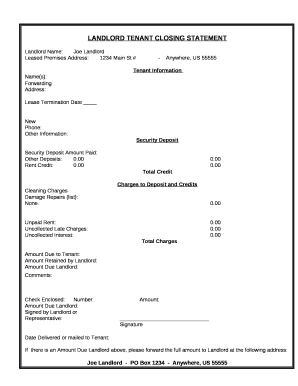
Get Landlord Tenant Closing Statement 2019-2026
How it works
-
Open form follow the instructions
-
Easily sign the form with your finger
-
Send filled & signed form or save
How to fill out the Landlord Tenant Closing Statement online
Completing the Landlord Tenant Closing Statement is an essential part of the rental process that helps clarify financial transactions between landlords and tenants. This guide will assist you in accurately filling out this form online, ensuring a smooth and transparent conclusion to your lease agreement.
Follow the steps to complete your Landlord Tenant Closing Statement.
- Click the ‘Get Form’ button to access the Landlord Tenant Closing Statement and open it in your preferred online document editor.
- Enter the landlord’s name in the designated field at the top of the form. For example, 'Joe Landlord'.
- Fill in the leased premises address, including the street address and any unit number, such as '1234 Main St #'.
- Provide tenant information by entering the name(s) of the tenant(s) in the appropriate field.
- Input the forwarding address where the tenant can be reached after the lease termination. This is important for any communications regarding the closing statement.
- Specify the lease termination date in the related section to confirm the end of the leasing period.
- Fill in a new phone number for anyone who may need to be contacted regarding the matter.
- Indicate the security deposit amount paid and any other deposits in the sections provided. If there are no other deposits, input '0.00'.
- Record any rent credits that may apply, entering '0.00' if there are none.
- List any cleaning charges, damage repairs, unpaid rent, uncollected late charges, or uncollected interest in their respective fields, entering '0.00' where applicable.
- Calculate the total charges and enter the sum in the designated area.
- Provide the amounts due to the tenant and retained by the landlord in their respective sections.
- If there is an amount due to the landlord, provide the mailing address for the landlord, as listed in the form.
- Have the landlord or their representative sign in the provided space to validate the statement.
- Enter the date when the form was delivered or mailed to the tenant.
- Review all entries for accuracy, and ensure that all necessary fields are completed before proceeding.
- Once you’ve confirmed that the form is complete, save your changes, and you may choose to download, print, or share the completed Landlord Tenant Closing Statement.
Complete your Landlord Tenant Closing Statement online today to ensure a smooth conclusion to your lease agreement.
The listing broker and any cooperating licensee must carefully review their respective closing statements for accuracy even if they will not conduct the closing. Failure to properly review closing documents could result in charges of incompetence or in a breach of the broker's statutory or fiduciary duty. CHAPTER 17 - CLOSING STATEMENTS Colorado Department of Education https://spl.cde.state.co.us › artemis › regserials Colorado Department of Education https://spl.cde.state.co.us › artemis › regserials PDF
Industry-leading security and compliance
-
In businnes since 199725+ years providing professional legal documents.
-
Accredited businessGuarantees that a business meets BBB accreditation standards in the US and Canada.
-
Secured by BraintreeValidated Level 1 PCI DSS compliant payment gateway that accepts most major credit and debit card brands from across the globe.


