Loading
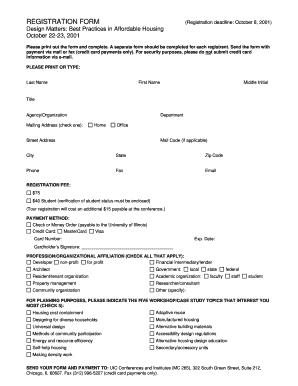
Get Adobe Acrobat File - University Of Illinois At Chicago
How it works
-
Open form follow the instructions
-
Easily sign the form with your finger
-
Send filled & signed form or save
How to fill out the Adobe Acrobat File - University Of Illinois At Chicago online
This guide will provide you with a step-by-step approach to successfully completing the Adobe Acrobat File for the University of Illinois at Chicago. Whether you are registering for the Design Matters symposium or filling out the necessary information, it is important to understand each section and its requirements.
Follow the steps to complete the registration form accurately.
- Press the ‘Get Form’ button to access the registration form and open it in your preferred editor.
- Begin by providing your last name, first name, and middle initial in the designated fields. Ensure that this information is clear and legible.
- Next, enter your title and the name of your agency or organization in the appropriate sections.
- Fill in your mailing address. You can choose between your department, home, or office address by checking the correct box. Include the street address, mail code (if applicable), city, state, and zip code.
- Provide your phone number, fax number, and email address for any necessary correspondence.
- Indicate the registration fee applicable to you: $75 for general registrants, or $40 if you are a student (you will need to include verification of your student status). Note if you plan to participate in the additional tour, which costs $15.
- Select your payment method. If using a check or money order, make it payable to the University of Illinois. For credit card payments, choose either MasterCard or Visa, then fill in your card number and expiration date, and provide the cardholder's signature.
- Specify your profession or organizational affiliation by checking all that apply in the provided options.
- For planning purposes, indicate your top five workshop or case study topics of interest by checking the corresponding boxes.
- Once you have completed all sections of the form, review your entries for accuracy before saving your changes. Then, you can download, print, or share the completed form as needed. Be sure to send the form along with payment to the designated address.
Complete your registration form online today and ensure your spot at this important symposium.
Industry-leading security and compliance
US Legal Forms protects your data by complying with industry-specific security standards.
-
In businnes since 199725+ years providing professional legal documents.
-
Accredited businessGuarantees that a business meets BBB accreditation standards in the US and Canada.
-
Secured by BraintreeValidated Level 1 PCI DSS compliant payment gateway that accepts most major credit and debit card brands from across the globe.


