Loading
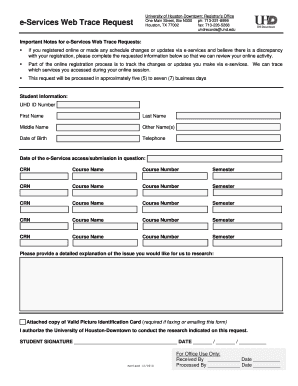
Get Webtrace Request Form - University Of Houston-downtown
How it works
-
Open form follow the instructions
-
Easily sign the form with your finger
-
Send filled & signed form or save
How to fill out the Webtrace Request Form - University Of Houston-Downtown online
Completing the Webtrace Request Form at the University of Houston-Downtown is an essential step for students seeking to resolve discrepancies related to their online registration. This guide will provide you with clear and supportive instructions to help you successfully fill out the form online.
Follow the steps to complete the Webtrace Request Form effectively.
- Click the ‘Get Form’ button to access the Webtrace Request Form and open it for editing.
- Begin by entering your student information. Fill in your UHD ID number, first name, last name, middle name (if applicable), and any other names you may have used.
- Provide your date of birth and telephone number to assist in identifying your records.
- Indicate the date of the e-Services access or submission that you are questioning. This helps pinpoint the exact interaction you are referring to.
- In the course section, list the Course Reference Number (CRN), course name, course number, and semester for each relevant course. Repeat this for multiple courses as necessary, detailing up to six distinct courses.
- In the space provided, write a detailed explanation of the issue you would like the Registrar’s Office to research.
- If you are submitting the form via fax or email, ensure to attach a valid picture identification card as required.
- Review the form to confirm all entered information is accurate. You must authorize the University of Houston-Downtown to conduct the research indicated on this request by signing and dating the designated area.
- Once all information is correctly filled out and reviewed, save your changes. You can also download, print, or share the form as needed for your records.
Complete your Webtrace Request Form online today to address your registration inquiries.
You can reach a representative at (713)-743-1010 or uhour@ uh . edu. In addition, we are now accepting virtual appointments, which may be scheduled via the Navigate app.
Industry-leading security and compliance
US Legal Forms protects your data by complying with industry-specific security standards.
-
In businnes since 199725+ years providing professional legal documents.
-
Accredited businessGuarantees that a business meets BBB accreditation standards in the US and Canada.
-
Secured by BraintreeValidated Level 1 PCI DSS compliant payment gateway that accepts most major credit and debit card brands from across the globe.


