Loading
Get 08jd 034 Tbp Interactive Forms Ee Form:03sk036 Forms.qxd.qxd
How it works
-
Open form follow the instructions
-
Easily sign the form with your finger
-
Send filled & signed form or save
How to fill out the 08JD 034 TBP Interactive Forms EE Form:03sk036 Forms.qxd.qxd online
Filling out the 08JD 034 TBP Interactive Forms EE Form:03sk036 Forms.qxd.qxd online can streamline your experience and ensure accuracy. This guide provides a step-by-step approach to completing the form efficiently, catering to users of all experience levels.
Follow the steps to complete the form online:
- Click the ‘Get Form’ button to obtain the form and open it in your chosen online editor.
- Begin by entering your name in the designated field. Ensure that the information is spelled correctly and is legible.
- Fill in your home address, including the city, state, and ZIP code. This is important for the processing of your Chicago Card Plus account.
- Input your home phone and work phone numbers, as well as your email address, to maintain communication regarding your application.
- Enter your University ID number, which consists of nine digits found on your University I-card. This identifier is crucial for your account setup.
- Select whether you wish to authorize bi-weekly or monthly deductions for your Chicago Card Plus. Make sure to review the amounts carefully.
- Indicate your choice of reload amount for your Chicago Card Plus, choosing from the provided options ($30, $45, $60, or $86).
- Designate your transit pickup location by selecting from the available options listed within the form.
- Review the pre-tax deduction section thoroughly to ensure your understanding of the terms and your rights regarding termination and refunds.
- Sign and date the form to certify that all information provided is accurate and that you agree to the terms outlined.
- Once completed, deliver the form efficiently to your HR department or designated third-party administrator.
- Make sure to save your changes, download a copy for your records, and consider printing it for immediate reference.
Complete your documentation online today for a smoother filing experience.
Industry-leading security and compliance
US Legal Forms protects your data by complying with industry-specific security standards.
-
In businnes since 199725+ years providing professional legal documents.
-
Accredited businessGuarantees that a business meets BBB accreditation standards in the US and Canada.
-
Secured by BraintreeValidated Level 1 PCI DSS compliant payment gateway that accepts most major credit and debit card brands from across the globe.


