Loading
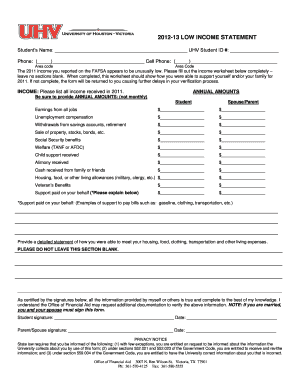
Get 2012-13 Low Income Statement Student S Name: Uhv Student Id #: Phone: ( ) Cell Phone: ( ) Area Code
How it works
-
Open form follow the instructions
-
Easily sign the form with your finger
-
Send filled & signed form or save
How to fill out the 2012-13 LOW INCOME STATEMENT online
This guide provides clear and supportive instructions on how to complete the 2012-13 Low Income Statement for students. By following these steps, users can efficiently fill out the necessary information to support their financial aid application.
Follow the steps to accurately complete your statement.
- Press the ‘Get Form’ button to access the form and open it in your document editor.
- Begin by filling in your name in the ‘Student’s Name’ field. Ensure that the name matches the one you used in your FAFSA application.
- In the ‘UHV Student ID #’ section, enter your student identification number. This number is vital for the processing of your form.
- Fill out the ‘Phone’ field with your primary contact number, making sure to include the area code.
- In the ‘Cell Phone’ section, provide your mobile number, again including the area code.
- Move to the income section, and accurately report the annual amounts for each type of income you received in 2011. This should include earnings, unemployment compensation, and any other relevant income sources. Make sure all amounts reflect annual totals, not monthly figures.
- For any category where you had no income, please enter ‘0’ to ensure that no sections are left blank.
- Carefully complete the ‘Support paid on your behalf’ section. Provide a detailed statement of how you managed your living expenses, ensuring clarity and comprehensiveness.
- Both the student and their spouse (if applicable) must sign the form, confirming the accuracy of the provided information. Ensure that the signatures and dates are appropriately recorded.
Complete your statements online to ensure timely processing and support for your financial aid application.
Industry-leading security and compliance
US Legal Forms protects your data by complying with industry-specific security standards.
-
In businnes since 199725+ years providing professional legal documents.
-
Accredited businessGuarantees that a business meets BBB accreditation standards in the US and Canada.
-
Secured by BraintreeValidated Level 1 PCI DSS compliant payment gateway that accepts most major credit and debit card brands from across the globe.


