Loading
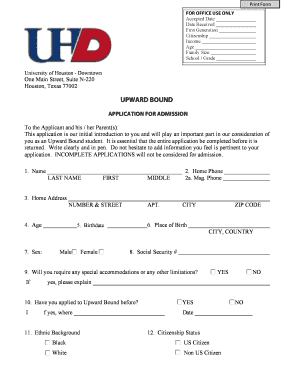
Get Accepted Date
How it works
-
Open form follow the instructions
-
Easily sign the form with your finger
-
Send filled & signed form or save
How to fill out the Accepted Date online
This guide aims to provide you with a clear and structured approach to filling out the Accepted Date form online. By following these steps, you will ensure that all required information is accurately provided, setting a solid foundation for your application.
Follow the steps to accurately complete the Accepted Date form.
- Click ‘Get Form’ button to obtain the form and open it in your preferred online editor.
- In the 'Accepted Date' section, enter the date on which your application was accepted. Use the format MM/DD/YYYY to ensure clarity.
- Proceed to fill in the 'Date Received' section with the date when your application was submitted to the institution.
- Complete 'First Generation' by checking the appropriate box if you are the first in your family to seek higher education. This can signal your unique position in the application process.
- Provide your citizenship status in the 'Citizenship' section. Select 'US Citizen' or 'Non US Citizen' based on your own circumstances.
- Fill out the 'Income' section, detailing your family’s financial situation as required. You may need to refer to financial documentation for accuracy.
- Indicate your 'Age' accurately. This will be used to determine eligibility and appropriate program placement.
- In 'Family Size,' include the total number of individuals that you live with, which is essential for assessing your household context.
- Carefully fill out the 'School / Grade' section with the name of your current school and the grade you are currently attending.
- Once all sections are filled out, review the information for completeness and accuracy. Ensure no fields are left blank if they are required.
- Finally, save your changes. You can download, print, or share the form as necessary to finalize your submission.
Start filling out your Accepted Date form online today to take the next step in your educational journey.
The YYYY - MM - DD format is the only officially recommended method of writing a numeric date in Canada. The presence of the DD / MM / YY (most of the world) and MM / DD / YY (American) formats often results in misinterpretation.
Industry-leading security and compliance
US Legal Forms protects your data by complying with industry-specific security standards.
-
In businnes since 199725+ years providing professional legal documents.
-
Accredited businessGuarantees that a business meets BBB accreditation standards in the US and Canada.
-
Secured by BraintreeValidated Level 1 PCI DSS compliant payment gateway that accepts most major credit and debit card brands from across the globe.


