Loading
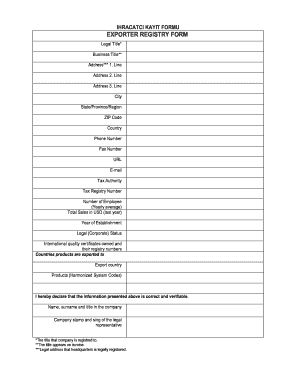
Get It Ihracatci Kayit Formu
How it works
-
Open form follow the instructions
-
Easily sign the form with your finger
-
Send filled & signed form or save
How to fill out the IT Ihracatci Kayit Formu online
Filling out the IT Ihracatci Kayit Formu online is an essential step for businesses engaged in export activities. This guide provides clear instructions to help users successfully complete the form with ease and accuracy.
Follow the steps to complete the IT Ihracatci Kayit Formu online.
- Press the ‘Get Form’ button to access the form and open it in your preferred online platform.
- Provide the legal title of your business in the 'Legal Title' field. This should align with the official name registered with the relevant authorities.
- In the 'Business Title' field, enter the title that appears on your invoices, ensuring it reflects your company's operating name.
- Complete the address section, starting with the 'Address 1 Line.' Include additional address details in 'Address 2 Line' and 'Address 3 Line' as necessary.
- Fill in the 'City,' 'State/Province/Region,' 'ZIP Code,' and 'Country' fields accurately to ensure that your business location is well-documented.
- Enter your contact information in the 'Phone Number,' 'Fax Number,' 'URL,' and 'E-mail' fields for effective communication.
- Specify the tax authority and your tax registry number as they pertain to your business registration.
- Indicate the number of employees by entering the average yearly count in the 'Number of Employee' field.
- Document your total sales in USD from the previous year in the 'Total Sales in USD (last year)' field for financial transparency.
- Provide the year of establishment of your business to verify its operational duration.
- Select your legal (corporate) status from the options available, ensuring compliance with legal requirements.
- List any international quality certificates your business holds, along with their registry numbers for credibility.
- Detail the countries to which your products are exported, ensuring to include accurate names and designations.
- Specify the export country in relation to your products and ensure that you remain consistent with previous entries.
- Include the harmonized system codes for the products you export to aid in proper classification.
- Affix the name, surname, and title of the legal representative of the company, confirming the authority to submit this information.
- Add the company stamp and signature of the legal representative where indicated, signifying thorough review and confirmation of the details provided.
- Once all fields are complete, ensure to save your changes. You can then download, print, or share the completed form as needed.
Start completing your IT Ihracatci Kayit Formu online today!
After completion, the İhracatçı kayıt formu should be submitted to your local export union or trade chamber. This submission is crucial for formal recognition as an exporter. For additional support in preparing your IT Ihracatci Kayit Formu, consider utilizing US Legal Forms, which can help you gather all necessary documents and provide step-by-step guidance.
Industry-leading security and compliance
US Legal Forms protects your data by complying with industry-specific security standards.
-
In businnes since 199725+ years providing professional legal documents.
-
Accredited businessGuarantees that a business meets BBB accreditation standards in the US and Canada.
-
Secured by BraintreeValidated Level 1 PCI DSS compliant payment gateway that accepts most major credit and debit card brands from across the globe.


