Loading
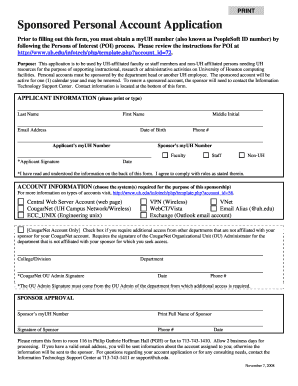
Get Sponsored Personal Account Application - University Of Houston
How it works
-
Open form follow the instructions
-
Easily sign the form with your finger
-
Send filled & signed form or save
How to fill out the Sponsored Personal Account Application - University Of Houston online
This guide is designed to assist users in completing the Sponsored Personal Account Application for the University of Houston. By following the steps outlined below, users will be able to provide all necessary information clearly and accurately.
Follow the steps to successfully complete your application.
- Click ‘Get Form’ button to access the Sponsored Personal Account Application and open it in your editor.
- Complete the applicant information section by entering your last name, first name, middle initial, email address, date of birth, myUH number, and phone number. Ensure all details are accurate to avoid delays.
- In the account information section, indicate the systems required for your sponsorship by selecting the appropriate options. It is essential to review the types of accounts provided to ensure you are requesting the correct ones.
- If additional access is needed for your CougarNet account, check the corresponding box. Make sure to obtain the required signature from the CougarNet Organizational Unit Administrator.
- Proceed to the sponsor approval section. Fill in the sponsor’s myUH number, print their full name, collect their signature, add their phone number, and date. This step is crucial for the validity of your application.
- After completing all sections, review the form for accuracy and completeness. It is recommended to verify that you have read and understood the guidelines on the back of the form.
- Finally, save the changes, download, or print the completed form. You can then return it to room 116 in Philip Guthrie Hoffman Hall (PGH) or fax it to 713-743-1410. Allow for two business days for processing.
Start completing your Sponsored Personal Account Application online to gain access to essential University of Houston resources.
You can request a fee waiver. Requests can be made in the application, or by submitting the Request for Fee Waiver form via our Document Upload System in MyStatus.
Industry-leading security and compliance
US Legal Forms protects your data by complying with industry-specific security standards.
-
In businnes since 199725+ years providing professional legal documents.
-
Accredited businessGuarantees that a business meets BBB accreditation standards in the US and Canada.
-
Secured by BraintreeValidated Level 1 PCI DSS compliant payment gateway that accepts most major credit and debit card brands from across the globe.


