Loading
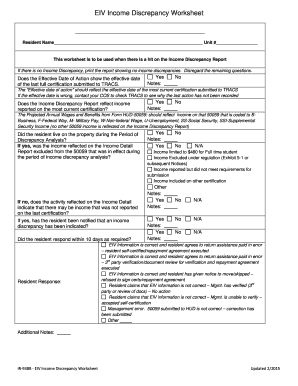
Get Ir-938b 2015-2026
How it works
-
Open form follow the instructions
-
Easily sign the form with your finger
-
Send filled & signed form or save
How to fill out the IR-938B online
The IR-938B, also known as the EIV Income Discrepancy Worksheet, is a crucial document used to address discrepancies in reported income. Completing this form accurately helps ensure that proper steps are taken when income discrepancies are identified.
Follow the steps to fill out the IR-938B effectively.
- Click ‘Get Form’ button to obtain the IR-938B and open it in your preferred online editor.
- Begin by entering the resident's name and unit number in the designated fields at the top of the form.
- Determine if the Effective Date of Action matches the effective date of the last full certification submitted to TRACS. If yes, proceed. If no, make a note and contact your COS to verify TRACS records.
- Check whether the Income Discrepancy Report accurately reflects the income reported on the most current certification. Record findings in notes.
- Confirm if the resident lived on the property during the Period of Discrepancy Analysis and document any income that may have been excluded from the last certification.
- Ensure the resident has responded within the required 10 days and note if they have been notified about any income discrepancies indicated.
- Review and document any conditions regarding EIV information and the resident's agreement or disputes regarding income discrepancies.
- Add any additional notes as necessary at the bottom of the form.
- Once all fields are complete, save your changes, then download, print, or share the IR-938B as needed.
Start completing the IR-938B online today to ensure accurate reporting and swift resolution of discrepancies.
Filling out a W-8BEN form in the U.S. starts with providing your identifying details, such as your name and address. Next, declare your foreign status and claim any applicable benefits under tax treaties. Resources like UsLegalForms can guide you through this process, helping ensure your compliance with the IR-938B requirements.
Industry-leading security and compliance
US Legal Forms protects your data by complying with industry-specific security standards.
-
In businnes since 199725+ years providing professional legal documents.
-
Accredited businessGuarantees that a business meets BBB accreditation standards in the US and Canada.
-
Secured by BraintreeValidated Level 1 PCI DSS compliant payment gateway that accepts most major credit and debit card brands from across the globe.


