Loading
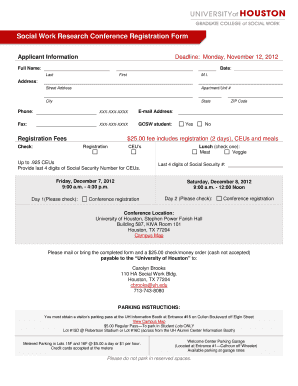
Get Social Work Research Conference Registration Form - University Of ...
How it works
-
Open form follow the instructions
-
Easily sign the form with your finger
-
Send filled & signed form or save
How to fill out the Social Work Research Conference Registration Form - University Of ... online
This guide provides comprehensive instructions to assist users in filling out the Social Work Research Conference Registration Form. Whether you are registering for the conference for the first time or looking to ensure everything is completed correctly, this step-by-step approach will help you navigate the process effectively.
Follow the steps to effectively complete the registration form.
- Click ‘Get Form’ button to obtain the registration form and open it in your preferred editor.
- Enter your full name in the designated fields, providing your last name, first name, and middle initial.
- Fill in your address details, including street address, apartment or unit number (if applicable), city, state, and ZIP code.
- Provide your contact information, including your phone number in the format XXX-XXX-XXXX and your email address.
- If applicable, indicate whether you are a GCSW student.
- Complete the registration fees section by selecting the appropriate CEUs. Enter the last four digits of your Social Security Number if you are requesting CEUs.
- Choose your lunch preference by checking either 'Meat' or 'Veggie.'
- Select your attendance for Day 1 (Friday, December 7, 2012) by checking 'Yes' or 'No.' Your registration fee of $25.00 covers both days, CEUs, and meals.
- Indicate your attendance for Day 2 (Saturday, December 8, 2012) by checking the relevant box.
- Review the conference location information and ensure all entries are accurate.
- Mail or deliver the completed form along with a $25.00 check or money order (cash not accepted) made payable to the 'University of Houston' to Carolyn Brooks at the provided address.
- Prior to arriving at the conference, make sure to understand the parking instructions and acquire a visitor’s parking pass as needed.
- Save changes, download a copy of the completed form, print it, or share it as required.
Start completing your registration form online today!
Industry-leading security and compliance
US Legal Forms protects your data by complying with industry-specific security standards.
-
In businnes since 199725+ years providing professional legal documents.
-
Accredited businessGuarantees that a business meets BBB accreditation standards in the US and Canada.
-
Secured by BraintreeValidated Level 1 PCI DSS compliant payment gateway that accepts most major credit and debit card brands from across the globe.


