Loading
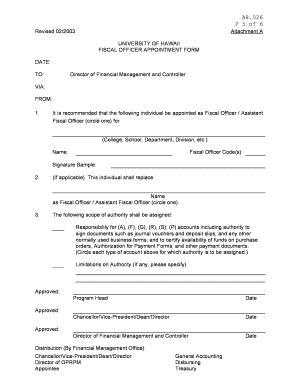
Get Prepared By Office Of Procurement, Real Property And Risk Management
How it works
-
Open form follow the instructions
-
Easily sign the form with your finger
-
Send filled & signed form or save
How to fill out the Prepared By Office Of Procurement, Real Property And Risk Management online
This guide provides a clear and supportive approach to filling out the Prepared By Office Of Procurement, Real Property And Risk Management form online. Users will find step-by-step instructions tailored to assist individuals with varying levels of experience in digital form completion.
Follow the steps to successfully complete the form online.
- Click ‘Get Form’ button to obtain the form and open it in your online editor.
- Begin by entering the required date at the top of the form. Ensure the date is correctly formatted to maintain clarity.
- In the section labeled 'TO:', input the title 'Director of Financial Management and Controller' to indicate the recipient of the form.
- Move to the 'FROM:' section and fill in the name of the person submitting the form. This ensures clear communication of responsibility.
- In the recommendation section, specify whether you are recommending for a Fiscal Officer or Assistant Fiscal Officer appointment by circling the appropriate option.
- Below the recommendation, input the individual's name who is being appointed. This should match official records for accuracy.
- List the necessary Fiscal Officer Code(s) in the appropriate field. If unfamiliar, consult with relevant department guidelines.
- If applicable, indicate if the individual is replacing someone by writing their name in the designated area.
- Clearly outline the scope of authority assigned to the appointee. Specify the types of accounts (e.g., A, F, G, R, S, P) and any limitations on authority, if necessary.
- Ensure all approvers have signed and dated the form where indicated. This may include the Program Head and Director of Financial Management and Controller.
- Upon completion, review all information for accuracy. Make any necessary edits or additions.
- Save changes to the form, and prepare to either download, print, or share it with the required parties.
Complete your documents online today for a streamlined process!
Step 9: Identify the Decision Criteria In this step of the procurement management process, clearly outline the criteria the review board will use to decide which vendor to award the contract to.
Industry-leading security and compliance
US Legal Forms protects your data by complying with industry-specific security standards.
-
In businnes since 199725+ years providing professional legal documents.
-
Accredited businessGuarantees that a business meets BBB accreditation standards in the US and Canada.
-
Secured by BraintreeValidated Level 1 PCI DSS compliant payment gateway that accepts most major credit and debit card brands from across the globe.


