Loading
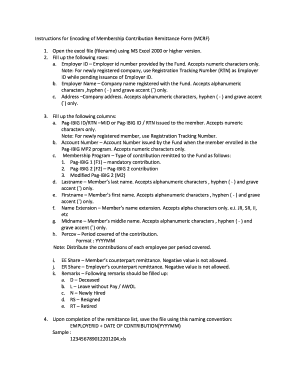
Get Instructions For Encoding Mcrf
How it works
-
Open form follow the instructions
-
Easily sign the form with your finger
-
Send filled & signed form or save
How to fill out the Instructions for Encoding MCRF online
This guide provides a comprehensive overview of how to accurately fill out the Instructions for Encoding Membership Contribution Remittance Form (MCRF) online. Follow the steps closely to ensure your submission is complete and correct.
Follow the steps to accurately complete the MCRF.
- Press the ‘Get Form’ button to access the form and open it in your preferred editor.
- Once you have opened the form, begin by filling in the following rows: a. Employer ID – Input the employer ID number provided by the Fund, ensuring you use numeric characters only. If you are a newly registered company, utilize your Registration Tracking Number (RTN) as the Employer ID until you receive the official number. b. Employer Name – Enter the registered company name with the Fund, which should only include alphanumeric characters, hyphens (-), and grave accents (`). c. Address – Provide the company address, following the same character guidelines.
- Proceed to fill the following columns: a. Pag-IBIG ID/RTN – Include the member's MID or Pag-IBIG ID/RTN, which must also consist of numeric characters only. New members should use their Registration Tracking Number. b. Account Number – Enter the account number given by the Fund when the member enrolled in the Pag-IBIG MP2 program, restricting entries to numeric characters only. c. Membership Program – Specify the type of contribution being submitted, choosing from the following options: 1. Pag-IBIG 1 (F1) - mandatory contribution. 2. Pag-IBIG 2 (F2) - Pag-IBIG 2 contribution. 3. Modified Pag-IBIG 2 (M2).
- Continue by filling in the required member details: a. Lastname – Enter the member's last name using alphanumeric characters, hyphens (-), and grave accents (`) only. b. Firstname – Provide the member's first name, adhering to the same character rules as the last name. c. Name Extension – Include any name extensions, using alphabetic characters (e.g., JR, SR, II). d. Midname – Enter the member’s middle name, ensuring compliance with the character requirements.
- Fill in the contribution details: a. Percov – Indicate the period covered by the contribution in the format YYYYMM. Ensure that contributions for each employee are distributed according to this period. b. EE Share – Input the member’s counterpart remittance, noting that negative values are not permitted. c. ER Share – Indicate the employer’s counterpart remittance, also with no negative values allowed. d. Remarks – Complete this section by selecting from the list of remarks: a. D – Deceased, b. L – Leave without Pay / AWOL, c. N – Newly Hired, d. RS – Resigned, e. RT – Retired.
- After completing the remittance list, save the file using the following naming convention: EMPLOYERID + DATE OF CONTRIBUTION (YYYYMM). For instance, if your employer ID is 123456789012 and the contribution date is December 2012, your file name should be: 123456789012201204.xls.
Complete your MCRF online now to ensure timely processing of your contributions.
1. Submit the duly accomplished Request Slip and photocopy of one (1) valid ID to any Pag-IBIG Branch. 2. The requested document/s will be released to the Pag-IBIG Member/Employer or its Authorized Representative with Authorization Letter and valid IDs of the Requestor and Authorized Representative.
Industry-leading security and compliance
US Legal Forms protects your data by complying with industry-specific security standards.
-
In businnes since 199725+ years providing professional legal documents.
-
Accredited businessGuarantees that a business meets BBB accreditation standards in the US and Canada.
-
Secured by BraintreeValidated Level 1 PCI DSS compliant payment gateway that accepts most major credit and debit card brands from across the globe.


