Loading
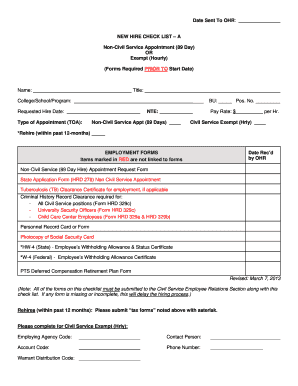
Get Checklist #a Prior To New Hire - 89 Day And Exempt Hourly Rev Mar 7, 2013.doc
How it works
-
Open form follow the instructions
-
Easily sign the form with your finger
-
Send filled & signed form or save
How to use or fill out the Checklist #A PRIOR TO New Hire - 89 Day And Exempt Hourly Rev Mar 7, 2013.doc online
This guide provides step-by-step instructions for completing the Checklist #A PRIOR TO New Hire - 89 Day And Exempt Hourly Rev Mar 7, 2013.doc online. Following these steps will help ensure that you effectively fill out the necessary information accurately and efficiently.
Follow the steps to fill out the checklist correctly.
- Click ‘Get Form’ button to obtain the form and open it in the editor.
- Fill in your name in the designated field, ensuring that you use your full legal name as it appears on official documents.
- Indicate your title in the appropriate section to clarify your role regarding the position.
- Select your college, school, or program from the dropdown menu or input the relevant information to specify your department.
- Enter the NTE (Not to Exceed) rate in the provided field to indicate the maximum amount for your salary.
- Specify your requested hire date clearly to assist in the scheduling process.
- Select the type of appointment (TOA) from the available options to categorize your employment appropriately.
- Complete the Business Unit (BU) and Position Number (Pos. No.) fields accurately to ensure proper allocation.
- List your pay rate per hour in the designated section, ensuring it aligns with your agreed terms of employment.
- If applicable, check the box indicating you are a rehire within the past 12 months to simplify your onboarding.
- Fill out the Employment Forms section, being sure to note that items marked in RED are not linked to forms; track when forms are received by OHR.
- For the Civil Service Exempt (Hourly) appointment, complete the Employing Agency Code, Contact Person, Account Code, Phone Number, and Warrant Distribution Code fields.
- Review the entire document for completeness and accuracy to prevent any delays in the hiring process.
- Once finished, save your changes, and you have the option to download, print, or share the form as needed.
Ensure a smooth hiring process by completing your forms online today.
Industry-leading security and compliance
US Legal Forms protects your data by complying with industry-specific security standards.
-
In businnes since 199725+ years providing professional legal documents.
-
Accredited businessGuarantees that a business meets BBB accreditation standards in the US and Canada.
-
Secured by BraintreeValidated Level 1 PCI DSS compliant payment gateway that accepts most major credit and debit card brands from across the globe.


