Loading
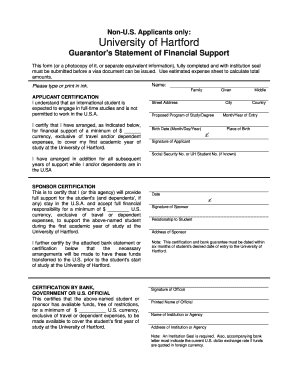
Get Guarantor's Statement (pdf) - University Of Hartford
How it works
-
Open form follow the instructions
-
Easily sign the form with your finger
-
Send filled & signed form or save
How to fill out the Guarantor's Statement (pdf) - University Of Hartford online
The Guarantor's Statement of Financial Support is a crucial document for non-U.S. applicants to ensure adequate funding for their studies at the University of Hartford. This guide will help you navigate each section of the form, ensuring that your application is complete and accurate.
Follow the steps to successfully complete the Guarantor's Statement.
- Click the ‘Get Form’ button to obtain the Guarantor's Statement and open it in your preferred PDF editor.
- Begin filling out the applicant's personal information. Enter the applicant's first name, middle name, and last name in the designated fields.
- Provide the applicant's birth date in the specified format (Month/Day/Year). Fill out the place of birth and the country of citizenship.
- Complete the applicant's address, ensuring to include the street address, city, and country.
- Indicate the proposed program of study and the month and year of the applicant's intended entry into the University of Hartford.
- The applicant must certify their understanding of the financial support required by signing in the designated area. If you have a Social Security Number or University of Hartford Student Number, include it here.
- In the sponsor certification section, the guarantor should state their relationship to the applicant and confirm the amount of financial support they will provide, filling in the dollar amount clearly.
- The guarantor must provide their address and sign the form. Ensure that the signature matches the name of the person providing the financial support.
- Acquire a bank certification. This section must be completed by a bank, government, or official certifying that funds are available for the applicant's first year of study. The person certifying must sign and print their name, along with the institution or agency details.
- Make sure that the certification includes the institution seal and, if applicable, a bank letter indicating the current U.S. dollar exchange rate.
- After completing the form, review all entries for accuracy. Save all changes, then download, print, or share the completed form as needed.
Complete your Guarantor's Statement online to ensure a smooth application process.
Industry-leading security and compliance
US Legal Forms protects your data by complying with industry-specific security standards.
-
In businnes since 199725+ years providing professional legal documents.
-
Accredited businessGuarantees that a business meets BBB accreditation standards in the US and Canada.
-
Secured by BraintreeValidated Level 1 PCI DSS compliant payment gateway that accepts most major credit and debit card brands from across the globe.


