Loading
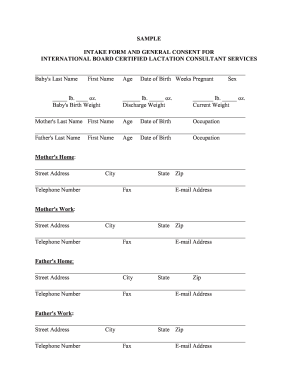
Get Ilca Intake Form And General Consent
How it works
-
Open form follow the instructions
-
Easily sign the form with your finger
-
Send filled & signed form or save
How to fill out the ILCA Intake Form and General Consent online
Filling out the ILCA Intake Form and General Consent is an essential step in receiving lactation consulting services. This guide provides clear instructions on how to complete each section of the form online, ensuring you provide all necessary information in a straightforward manner.
Follow the steps to complete the ILCA Intake Form and General Consent online
- Press the ‘Get Form’ button to obtain the ILCA Intake Form and General Consent. This will enable you to access the document digitally.
- Begin by filling in the baby's information. Provide details such as the last name, first name, age, date of birth, gestational weeks, sex, and weights including birth weight, discharge weight, and current weight.
- Next, complete the section for the mother. Input the mother's last name, first name, age, date of birth, and occupation.
- Then, provide the father's information. Include the father's last name, first name, age, date of birth, and occupation.
- Fill out the mother’s home address. Input the street address, city, state, and zip code, followed by contact information such as telephone number, fax, and email address.
- Repeat the same process for the mother's work address, providing the necessary details as done previously.
- Proceed to enter the father’s home address and then their work address using the same format.
- Next, input the pediatrician's details, including their name, address, city, state, zip code, phone, and fax information.
- Provide the OB/GYN or healthcare provider’s name and their contact details in a similar format.
- Enter the name of the person who referred you, along with their address and contact information.
- Lastly, explain why you requested this consultation in the designated area provided in the form.
- Review the consent section where you grant permission for information sharing, and ensure you understand the consent agreement. Follow the prompts to sign and date the form, providing your signature as the mother or father.
- Once completed, you can save any changes made to the form. Options will be provided to download, print, or share the completed document.
Start completing your ILCA Intake Form and General Consent online today.
Filling out an informed consent form involves reading the document thoroughly and understanding each section. Make sure to provide any required personal information, and ask any questions you may have before signing. The ILCA Intake Form and General Consent is designed to make this process straightforward, ensuring clarity in what you are agreeing to.
Industry-leading security and compliance
US Legal Forms protects your data by complying with industry-specific security standards.
-
In businnes since 199725+ years providing professional legal documents.
-
Accredited businessGuarantees that a business meets BBB accreditation standards in the US and Canada.
-
Secured by BraintreeValidated Level 1 PCI DSS compliant payment gateway that accepts most major credit and debit card brands from across the globe.


