Loading
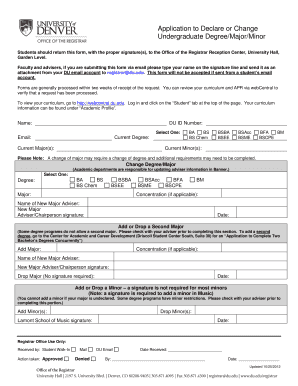
Get Application To Declare Or Change Undergraduate Degree/major/minor
How it works
-
Open form follow the instructions
-
Easily sign the form with your finger
-
Send filled & signed form or save
How to use or fill out the Application To Declare Or Change Undergraduate Degree/Major/Minor online
This guide provides clear and detailed instructions on how to complete the Application To Declare Or Change Undergraduate Degree/Major/Minor online. Following this guide will help ensure that your application is filled out accurately and submitted correctly.
Follow the steps to fill out the application form accurately.
- Click ‘Get Form’ button to access the online application. This will open the form in your online editor for completion.
- Fill in your personal information, beginning with your full name and DU ID number. Ensure that all details are accurate to avoid processing delays.
- Provide your email address for communication purposes and select your current degree and major(s) from the dropdown list.
- Select the options for your desired change of degree or major. Carefully review the available choices and make the appropriate selections to represent your intended changes.
- If applicable, add or drop a second major by filling the corresponding section. Consult with your adviser beforehand to ensure that this action is permitted in your degree program.
- For adding or dropping a minor, input the minors in the relevant fields. Remember that some restrictions may apply based on your current major status.
- Obtain the necessary signatures from your new major adviser or chairperson if required. This typically applies to major changes but may also pertain to some minors.
- Review your application for completeness and accuracy. Ensure all required fields are filled and any signatures are obtained.
- Once satisfied with the form, save your changes. You may also have the option to download, print, or share the completed form as needed.
Complete your documents online to ensure a smooth and efficient application process.
To change or declare a major/minor/degree type, students will need to complete the Application to Declare or Change Undergraduate Degree/Major/Minor form (found on the Registrar's Forms page). If students are updating their major or degree, they will need to receive a signature from the departmental contact.
Industry-leading security and compliance
US Legal Forms protects your data by complying with industry-specific security standards.
-
In businnes since 199725+ years providing professional legal documents.
-
Accredited businessGuarantees that a business meets BBB accreditation standards in the US and Canada.
-
Secured by BraintreeValidated Level 1 PCI DSS compliant payment gateway that accepts most major credit and debit card brands from across the globe.


