Loading
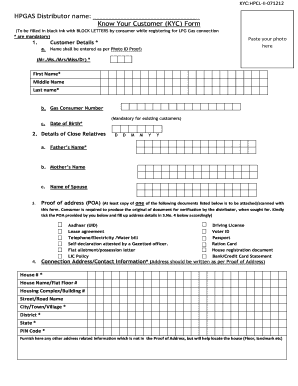
Get Hpgas Know Your Customer (kyc) Form 2012-2026
How it works
-
Open form follow the instructions
-
Easily sign the form with your finger
-
Send filled & signed form or save
How to fill out the HPGAS Know Your Customer (KYC) Form online
Filling out the HPGAS Know Your Customer (KYC) Form online is essential for successfully registering for your LPG gas connection. This guide will provide you with clear instructions to help you complete the form effectively, ensuring that you provide all necessary information accurately and comprehensively.
Follow the steps to complete the online KYC form with ease.
- Click ‘Get Form’ button to access the form and open it in your preferred editor.
- Start with the customer details section. Enter your name exactly as it appears on your photo ID proof. Affix your photograph in the designated area. Fill in your first name, middle name, and last name as required.
- If you are an existing customer, provide your gas consumer number. Then, fill in your date of birth in the specified format.
- Proceed to the details of close relatives section. Fill in your father’s name, mother’s name, and spouse’s name if applicable.
- Next, for proof of address (POA), select one of the acceptable documents from the list provided, such as your Aadhaar or a utility bill. Make sure to fill out the address section according to your proof of address.
- Complete the connection address/contact information section. Provide the complete address as it appears on your proof of address, ensuring to fill out house number, street name, city, district, state, and PIN code.
- In the proof of identity (POI) section, select the type of ID you are providing and ensure to include the issuing authority and relevant numbers. Attach a valid photo ID copy.
- If applicable, fill in your ration card details, including the card number and the name of the issuing state government.
- If you wish to have your subsidy transferred to a bank account, provide the necessary bank details including bank name, branch address, IFSC code, and bank account number.
- Read the declaration carefully, confirming that the information provided is true. Sign and date the form at the bottom.
- After completing all sections, review your information for accuracy. Save changes, then download, print or share the form as needed.
Complete your HPGAS KYC form online today to ensure a smooth registration process.
Performing KYC for customers using the HPGAS Know Your Customer (KYC) Form is vital for establishing trust and compliance. You'll need to collect personal information from customers, including their identification and address. After gathering this data, complete the form accurately and ensure it is submitted as per company policy.
Industry-leading security and compliance
US Legal Forms protects your data by complying with industry-specific security standards.
-
In businnes since 199725+ years providing professional legal documents.
-
Accredited businessGuarantees that a business meets BBB accreditation standards in the US and Canada.
-
Secured by BraintreeValidated Level 1 PCI DSS compliant payment gateway that accepts most major credit and debit card brands from across the globe.


