Loading
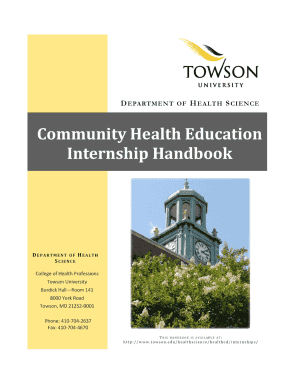
Get Internship Overview
How it works
-
Open form follow the instructions
-
Easily sign the form with your finger
-
Send filled & signed form or save
How to fill out the INTERNSHIP OVERVIEW online
This guide provides a clear and structured approach to completing the INTERNSHIP OVERVIEW form for Community Health Education internships. Ensuring that all sections are filled out accurately will help facilitate a successful internship experience.
Follow the steps to complete the INTERNSHIP OVERVIEW form.
- Click ‘Get Form’ button to access the form and open it in your preferred online editor.
- Begin by entering your personal information in the designated fields, including your full name, student ID, and contact details. Ensure that you double-check for accuracy.
- Indicate the intended semester and year for your internship by selecting from the drop-down menu or completing the relevant fields.
- Select your concentration from the provided options: Community Health Education or Dual concentration. Make sure to specify any preferred blocks if applicable.
- Review and attach supporting documentation as noted in the form, such as a signed Department Progress Report and confirmation of your PRAXIS status.
- Complete the additional sections regarding internship preferences by listing your top three placement choices along with the rationale for each.
- After filling in all the necessary details, save your changes. You can opt to download, print, or share the completed form based on your preferences or submission requirements.
Ensure your internship experience is set up for success by completing your INTERNSHIP OVERVIEW online today.
You can list the dates by month and year, or by the season (such as “Summer 2021” or “Spring 2022”). Include your responsibilities. Underneath this information, include two to four bullet points that list your responsibilities and achievements during the internship.
Industry-leading security and compliance
US Legal Forms protects your data by complying with industry-specific security standards.
-
In businnes since 199725+ years providing professional legal documents.
-
Accredited businessGuarantees that a business meets BBB accreditation standards in the US and Canada.
-
Secured by BraintreeValidated Level 1 PCI DSS compliant payment gateway that accepts most major credit and debit card brands from across the globe.


