Loading
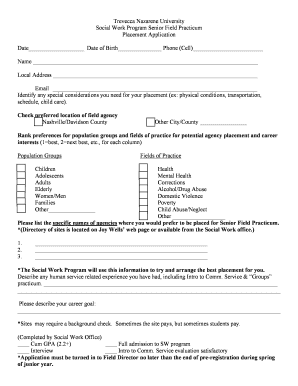
Get Sr Field Prac Placement Application F10.doc
How it works
-
Open form follow the instructions
-
Easily sign the form with your finger
-
Send filled & signed form or save
How to fill out the Sr Field Prac Placement Application F10.doc online
Filling out the Sr Field Prac Placement Application F10.doc is an essential step for students in the Social Work program seeking field placements. This guide will provide you with a clear, step-by-step approach to complete the form efficiently and accurately online.
Follow the steps to fill out the application form online.
- Press the ‘Get Form’ button to access the application and open it in your chosen online editor.
- Begin by entering the date and your date of birth in the designated fields at the top of the form. This information is crucial for verification purposes.
- Fill in your phone number, ensuring it is the mobile number you can be reached at easily.
- Provide your full name as it appears on your official documents.
- Complete the local address section with your current residence information.
- Input your email address, making sure to use a valid account that you check regularly.
- In the section for special considerations, describe any specific needs you may have related to your placement, such as physical conditions or transportation issues.
- Select your preferred location for the field agency by placing a checkmark in the appropriate box, either ‘Nashville/Davidson County’ or ‘Other City/County’ and specify if needed.
- Rank your preferences for population groups and fields of practice in the provided columns. Use numbers to indicate your choices, with 1 being your top preference.
- List your preferred agencies for Senior Field Practicum, filling out up to three choices. You can reference the directory available on Joy Wells’ web page.
- Detail any relevant human service experiences you have had, including previous practicums or coursework in the field.
- Articulate your career goals succinctly in the designated section, keeping in mind that this information helps inform your placement.
- Review the checklist indicating requirements such as your cumulative GPA and admission status that must be verified by the Social Work Office.
- Finally, once you have completed all sections, save your changes and download the form for your records. You may also choose to print it or share it as necessary.
Ready to make progress? Complete the Sr Field Prac Placement Application F10.doc online today.
It is the Clients duty to submit the F10 Notification. In reality, the Client may instruct others to do this on their behalf (i.e. the Principal Contractor), but they still hold the duty and need to ensure that accurate information has been submitted as soon as practicable before the construction phase begins.
Industry-leading security and compliance
US Legal Forms protects your data by complying with industry-specific security standards.
-
In businnes since 199725+ years providing professional legal documents.
-
Accredited businessGuarantees that a business meets BBB accreditation standards in the US and Canada.
-
Secured by BraintreeValidated Level 1 PCI DSS compliant payment gateway that accepts most major credit and debit card brands from across the globe.


