Loading
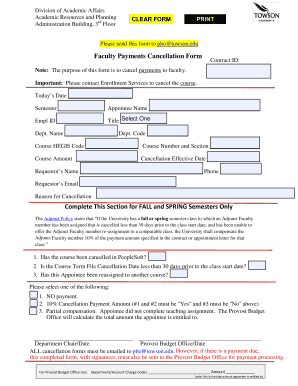
Get Faculty Payments Cancellation Form - Towson University
How it works
-
Open form follow the instructions
-
Easily sign the form with your finger
-
Send filled & signed form or save
How to fill out the Faculty Payments Cancellation Form - Towson University online
Filling out the Faculty Payments Cancellation Form is essential for formally canceling payments to faculty at Towson University. This guide provides step-by-step instructions to ensure that users can efficiently complete the form online with accuracy and clarity.
Follow the steps to fill out the Faculty Payments Cancellation Form.
- Click ‘Get Form’ button to obtain the form and open it in your preferred document editor.
- Enter the Contract ID associated with the faculty payment in the designated field.
- Fill in today's date using the provided input field, followed by the semester for which the payment is being canceled.
- Complete the 'Appointee Name' and 'Empl ID' fields with accurate details pertaining to the faculty member.
- Select the appropriate title from the dropdown menu that applies to the faculty member.
- Provide the department name and corresponding department code in the respective fields.
- Input the Course HEGIS Code and Course Number and Section as required.
- Specify the Course Amount to reflect the total payment that is being canceled.
- Indicate the effective date for the cancellation in the designated field.
- Fill out the requestor’s name, phone number, and email to facilitate further communication.
- Document the reason for cancellation in the provided section to explain the context of the cancellation.
- Complete the section for Fall and Spring semesters only, answering the three required questions regarding course cancellation and reassignment.
- Select the appropriate compensation option based on the criteria outlined in the form.
- Obtain signatures from the department chair and Provost Budget Office, including the respective dates.
- Finalize the form by saving your changes, and if applicable, download, print, or share the form as necessary.
Complete the Faculty Payments Cancellation Form online to streamline the cancellation process for faculty payments.
Industry-leading security and compliance
US Legal Forms protects your data by complying with industry-specific security standards.
-
In businnes since 199725+ years providing professional legal documents.
-
Accredited businessGuarantees that a business meets BBB accreditation standards in the US and Canada.
-
Secured by BraintreeValidated Level 1 PCI DSS compliant payment gateway that accepts most major credit and debit card brands from across the globe.


