Loading
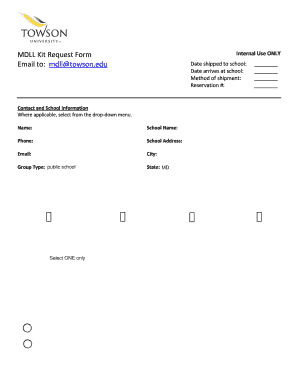
Get Mdll Kit Request Form Email To: Mdll@towson.edu
How it works
-
Open form follow the instructions
-
Easily sign the form with your finger
-
Send filled & signed form or save
How to fill out the MDLL Kit Request Form Email To: Mdll@towson.edu online
Filling out the MDLL Kit Request Form is a straightforward process that allows users to request educational kits for various school levels. This guide provides step-by-step instructions to assist you in completing the form accurately.
Follow the steps to complete the MDLL Kit Request Form easily.
- Click the ‘Get Form’ button to obtain the MDLL Kit Request Form and open it in your preferred document editor.
- Fill in the date shipped to the school, the expected arrival date, and the method of shipment. This section ensures that your shipment details are clear.
- Provide your contact and school information. Complete the fields for your name, school name, phone number, school address, email, city, and state (MD). Select the appropriate group type from the drop-down menu (e.g., public school) and fill in the zip code and school county.
- In the Information regarding your MDLL kit request section, indicate that you are filling out a separate form for each kit. Select the grade levels applicable to your request – elementary, middle, high school, or other, and describe any other grades if necessary.
- Select one lab module and indicate the number of classes that will participate in the lab.
- Provide your top three preferred dates for the kit's arrival at your school, avoiding Mondays. Ensure these dates are clearly noted for accommodation purposes.
- Indicate whether you have borrowed from the MDLL program before or if this is your first request. If you've borrowed before, provide the date of your most recent loan. If this is your first request, note where and when you attended training.
- Add any additional comments or requests in the designated section to complete your form.
- Once all the information is filled out, save your changes. You can download, print, or share the completed form as needed.
Complete your MDLL Kit Request Form online today!
Configuring Email on iOS Devices From the Home screen, select the Settings application. Scroll down and select Mail. Select Accounts. Select Add Account. Select Microsoft Exchange. For Email, enter your TU email address. For Description, enter a name for your mailbox. Select Next in the upper right corner.
Industry-leading security and compliance
US Legal Forms protects your data by complying with industry-specific security standards.
-
In businnes since 199725+ years providing professional legal documents.
-
Accredited businessGuarantees that a business meets BBB accreditation standards in the US and Canada.
-
Secured by BraintreeValidated Level 1 PCI DSS compliant payment gateway that accepts most major credit and debit card brands from across the globe.


