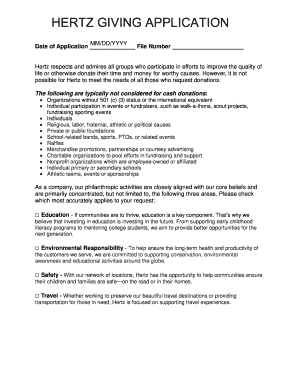
Get Hertz Giving Application
How it works
-
Open form follow the instructions
-
Easily sign the form with your finger
-
Send filled & signed form or save
How to fill out the Hertz Giving Application online
Filling out the Hertz Giving Application is a crucial step for organizations seeking funding support. This guide is designed to help you navigate the online form smoothly, ensuring that you provide all necessary information accurately and comprehensively.
Follow the steps to successfully complete the form online.
- Press the ‘Get Form’ button to access the Hertz Giving Application and have it open in your editing tool.
- Begin by entering the date of your application in the format MM/DD/YYYY.
- Fill in your organization's legal name, address, city, state, and zip/postal code.
- Input your organization’s tax identification number and contact details, including phone and fax numbers.
- Provide the website address of your organization and the name, title, phone number, and email address of the primary contact person.
- Indicate whether your organization is recognized as an IRS 501(c)(3) not-for-profit. If not, specify if it is a public agency or unit of government.
- Complete the budget information by indicating the percentages that support administrative costs, fundraising, and direct organizational support.
- In the proposal section, provide a summary of your request, the population served, and the geographic area.
- Choose the type of donations requested and provide relevant project dates and fiscal year-end information.
- Enter the dollar amount requested along with your organization’s total annual budget and total project budget.
- Answer the questions regarding your organization's mission, vision, key points, strongest achievements, and target group.
- Complete the certifications about financial interests, board involvement, and compliance with regulations.
- Respond to the proposal objectives regarding the use of funding and other sources of funding related to your program.
- Review and initial the donation agreement clauses, certifying the accuracy of your organization’s information.
- Attach the necessary documents including your tax status letter, board list, project budget, agency budget, and financial statement.
- Finalize your application and ensure all information is accurate before returning the completed application to giving@hertz.com.
Start filling out the Hertz Giving Application online today to secure funding for your worthy causes.
To rent a car from Hertz, you typically need a valid driver’s license, a credit or debit card, and age verification. Having your reservation number handy can simplify the pickup process. Additionally, you may find the Hertz Giving Application helpful for understanding the requirements and benefits associated with your rental. Being prepared will enhance your overall rental experience with Hertz.
Industry-leading security and compliance
-
In businnes since 199725+ years providing professional legal documents.
-
Accredited businessGuarantees that a business meets BBB accreditation standards in the US and Canada.
-
Secured by BraintreeValidated Level 1 PCI DSS compliant payment gateway that accepts most major credit and debit card brands from across the globe.


