Loading
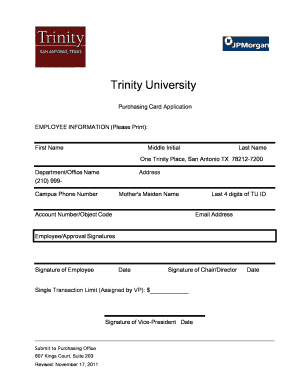
Get P-card Application (.pdf) - Trinity University
How it works
-
Open form follow the instructions
-
Easily sign the form with your finger
-
Send filled & signed form or save
How to fill out the P-Card Application (.pdf) - Trinity University online
Completing the P-Card application form is a key part of accessing purchasing resources at Trinity University. This guide will provide you with straightforward, step-by-step instructions on how to accurately fill out the application online.
Follow the steps to successfully complete your P-Card application.
- Click ‘Get Form’ button to obtain the P-Card Application form and open it in your document viewer.
- Begin by providing your employee information. Fill in your first name, middle initial, and last name in the designated fields. This information is crucial for identifying your application.
- Next, enter your department or office name. Ensure that it corresponds to your current position at Trinity University.
- Input your address details including the One Trinity Place address, and add your campus phone number to maintain communication.
- You will also need to enter your email address for correspondence related to your application.
- In the section for employee approval signatures, provide your signature and the date to authenticate your application.
- The chair or director must sign and date the form as part of the approval process.
- Indicate your single transaction limit that will be assigned by the Vice-President. This value must be agreed upon before submission.
- The Vice-President should then sign and date the application to signify their approval of the requested transaction limit.
- Finally, ensure all sections are filled accurately, then save your changes. You can download, print, or share the completed application as necessary prior to submission to the Purchasing Office.
Complete your P-Card application online today to streamline your purchasing process.
For questions about forms, student data, or the status of submitted documents, please contact the Office of the Registrar at registrar@trinity.edu or (210) 999-7201.
Industry-leading security and compliance
US Legal Forms protects your data by complying with industry-specific security standards.
-
In businnes since 199725+ years providing professional legal documents.
-
Accredited businessGuarantees that a business meets BBB accreditation standards in the US and Canada.
-
Secured by BraintreeValidated Level 1 PCI DSS compliant payment gateway that accepts most major credit and debit card brands from across the globe.


