Loading
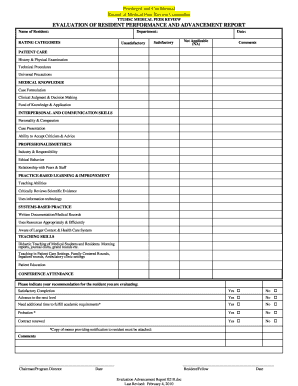
Get Evaluation Advancement Form
How it works
-
Open form follow the instructions
-
Easily sign the form with your finger
-
Send filled & signed form or save
How to fill out the Evaluation Advancement Form online
Filling out the Evaluation Advancement Form online is a straightforward process that allows users to evaluate resident performance effectively. This guide will provide you with step-by-step instructions to ensure a smooth and accurate completion of the form.
Follow the steps to complete the Evaluation Advancement Form online.
- Click 'Get Form' button to access the Evaluation Advancement Form and open it in your preferred editor.
- Begin by entering the name of the resident in the designated field at the top of the form. Ensure accuracy to reflect the correct individual being evaluated.
- In the 'Department' section, provide the relevant department for the resident. This helps in categorizing the evaluation appropriately.
- Proceed to fill out the rating categories, choosing between 'Unsatisfactory', 'Satisfactory', or 'Not Applicable (NA)' for each section, which includes Patient Care, Medical Knowledge, Interpersonal and Communication Skills, Professionalism/Ethics, Practice-Based Learning & Improvement, Systems-Based Practice, Teaching Skills, and Conference Attendance.
- For each rating category, provide comments that justify the rating. These details offer valuable insights into the resident’s performance and areas for improvement.
- Indicate your recommendation regarding the resident’s progression in the evaluation section. Select 'Yes' or 'No' for options such as satisfactory completion, advancement to the next level, or needing additional time to meet academic requirements.
- If applicable, attach the necessary memo providing notification to the resident concerning any additional time or probation status. Ensure this documentation is accurate and included.
- Complete the form by having the Chairman/Program Director sign and date in the allocated section, confirming the evaluation's authenticity.
- Finally, the resident or fellow should also sign and date the form to acknowledge the evaluation. After everything is filled out, save your changes, and choose to download, print, or share the completed form as needed.
Complete the Evaluation Advancement Form online today to contribute to the resident evaluation process.
How to Write a Self Evaluation Track Your Work and Accomplishments. Answer Honestly. Highlight Your Achievements. Admit Weaknesses and How You Have Grown. Acknowledge Areas of Improvement. Rating Self Evaluation. Open-Ended Question Self Evaluation. Hybrid Self Evaluation.
Industry-leading security and compliance
US Legal Forms protects your data by complying with industry-specific security standards.
-
In businnes since 199725+ years providing professional legal documents.
-
Accredited businessGuarantees that a business meets BBB accreditation standards in the US and Canada.
-
Secured by BraintreeValidated Level 1 PCI DSS compliant payment gateway that accepts most major credit and debit card brands from across the globe.


