Loading
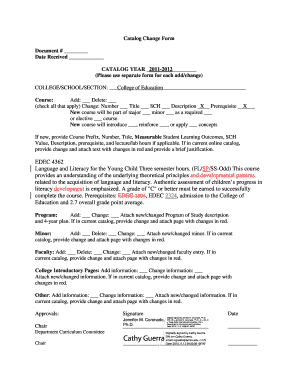
Get (check All That Apply) Change Number Title Sch Description X Prerequisite X
How it works
-
Open form follow the instructions
-
Easily sign the form with your finger
-
Send filled & signed form or save
How to fill out the (check All That Apply) Change Number Title SCH Description X Prerequisite X online
Filling out the (check All That Apply) Change Number Title SCH Description X Prerequisite X form is essential for managing changes within course catalogs efficiently. This guide provides clear and supportive instructions to help users complete the form accurately and effectively.
Follow the steps to successfully fill out the change form online.
- Click ‘Get Form’ button to obtain the form and open it in the editor.
- Enter the document number in the designated field to keep track of changes.
- Fill in the date the form is received. This ensures the timing of the changes is recorded.
- Specify the catalog year for which the changes apply, making it clear the intended academic year.
- Indicate the college, school, or section responsible for the changes, such as the College of Education.
- In the 'Course' section, choose whether to add or delete a course by marking the appropriate checkbox.
- Check all applicable boxes for changes under (check All That Apply), which include number, title, SCH, description, and prerequisite.
- If applicable, identify whether the new course will be part of a major or minor by selecting the correct checkboxes.
- Provide necessary course details such as Course Prefix, Number, Title, measurable student learning outcomes, SCH value, description, and prerequisites.
- If the course is currently listed in the catalog, attach the text with changes highlighted in red along with a brief justification for the changes.
- Address any additional sections such as program changes, minor changes, faculty changes, or introductory pages by selecting the corresponding options and providing necessary descriptions.
- Complete the approvals section by ensuring signatures are collected digitally, as required.
- Once all sections are completed, save your changes, and ensure that you download, print, or share the form as needed.
Complete your documents online to streamline your workflow and ensure all necessary changes are made efficiently.
Industry-leading security and compliance
US Legal Forms protects your data by complying with industry-specific security standards.
-
In businnes since 199725+ years providing professional legal documents.
-
Accredited businessGuarantees that a business meets BBB accreditation standards in the US and Canada.
-
Secured by BraintreeValidated Level 1 PCI DSS compliant payment gateway that accepts most major credit and debit card brands from across the globe.


