Loading
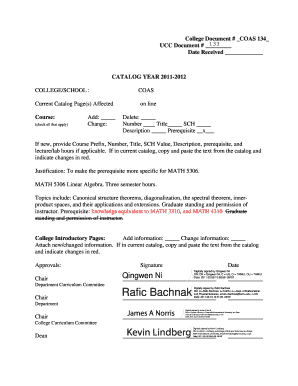
Get Qingwen Ni James A Norris - Texas A&m International University
How it works
-
Open form follow the instructions
-
Easily sign the form with your finger
-
Send filled & signed form or save
How to fill out the Qingwen Ni James A Norris - Texas A&M International University online
This guide provides clear, step-by-step instructions on how to effectively complete the Qingwen Ni James A Norris form. Whether you are new to digital document management or familiar with it, this guide will ensure you fill out the form accurately and efficiently.
Follow the steps to complete the form with ease.
- Press the ‘Get Form’ button to obtain the form and open it in your preferred document editor.
- Carefully review the form components. The catalog year, college/school, and current catalog page(s) affected are typically listed at the top. Ensure these fields reflect the applicable academic year and institution.
- In the course section, check the appropriate boxes to indicate whether you are adding, changing, or deleting a course. Specify the course number, title, and semester hour value, as well as providing a detailed description of the course and its prerequisites if applicable.
- If you are introducing a new course, make sure to include the course prefix, number, title, SCH value, description, prerequisites, and lecture/lab hours, if applicable. For existing courses, copy the relevant text from the current catalog and highlight any changes in red.
- In the justification section, provide a clear explanation for any changes being requested. For example, you might state why the prerequisites are being modified for clarity or relevance.
- For college introductory pages, indicate if you are adding or changing information. Attach any new or changed information accordingly and ensure any revisions are again marked appropriately.
- Gather necessary approvals by ensuring that designated individuals, such as department chairs, sign the form digitally. Make sure their signatures and dates are recorded accurately.
- Once you have completed the form and gathered all necessary approvals, you can save the changes, download, print, or share the form as required.
Complete your document submission online today for a seamless experience.
In-state tuition 7,846 USD, Out-of-state tuition 19,382 USD (2022 – 23) Texas A&M International University / Undergraduate tuition and fees
Industry-leading security and compliance
US Legal Forms protects your data by complying with industry-specific security standards.
-
In businnes since 199725+ years providing professional legal documents.
-
Accredited businessGuarantees that a business meets BBB accreditation standards in the US and Canada.
-
Secured by BraintreeValidated Level 1 PCI DSS compliant payment gateway that accepts most major credit and debit card brands from across the globe.


