Loading
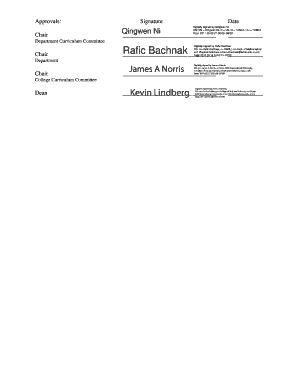
Get College Document Coas 124 173 Ucc Document # Document Type Catalog Year 20112012 (please Use
How it works
-
Open form follow the instructions
-
Easily sign the form with your finger
-
Send filled & signed form or save
How to fill out the College Document COAS 124 173 UCC Document # Document Type CATALOG YEAR 20112012 (Please Use online
This guide provides detailed instructions on how to complete the College Document COAS 124 173 UCC Document for the catalog year 2011-2012. By following the steps outlined, users can confidently fill out the necessary fields and submit their changes online.
Follow the steps to effectively complete the College Document form.
- Click the ‘Get Form’ button to access the form and open it in your editor.
- Begin by entering the document number in the designated field. This is crucial for identifying your submission.
- Specify the document type in the appropriate section. This helps categorize your request correctly.
- Indicate the catalog year as '2011-2012' in the designated field to ensure the changes align with the correct academic period.
- Identify the college, school, or section affected by the changes in the corresponding field. Be specific to avoid errors.
- In the 'Current Catalog Page(s) Affected' section, list the pages from the catalog that will be impacted by your changes.
- For courses, select whether you are adding, deleting, or changing a course. Fill out the required fields for the selected action, including course number, title, and any prerequisites.
- If adding a new course, provide all relevant details such as course prefix, title, semester credit hours, description, and student learning outcomes.
- For any program changes, attach a new or changed Program of Study description and 4-year plan as necessary.
- Once all sections are completed, review your entries for accuracy. Ensure that any outdated information has been replaced and all required fields are filled.
- Save your changes, and consider downloading or printing the form as a backup. If required, share the completed form with necessary stakeholders for approval.
Start filling out your College Document online today for a seamless update process.
Industry-leading security and compliance
US Legal Forms protects your data by complying with industry-specific security standards.
-
In businnes since 199725+ years providing professional legal documents.
-
Accredited businessGuarantees that a business meets BBB accreditation standards in the US and Canada.
-
Secured by BraintreeValidated Level 1 PCI DSS compliant payment gateway that accepts most major credit and debit card brands from across the globe.


