Loading
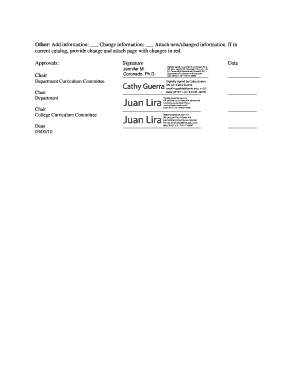
Get Edrd 3320 Catalog Change Form 11.16.10.doc - Tamiu
How it works
-
Open form follow the instructions
-
Easily sign the form with your finger
-
Send filled & signed form or save
How to use or fill out the EDRD 3320 Catalog Change Form 11.16.10.doc - Tamiu online
Filling out the EDRD 3320 Catalog Change Form is a vital step for updating course information at Tamiu. This guide will assist you in completing the form effectively and ensure all required information is accurately provided.
Follow the steps to successfully complete the form.
- Press the ‘Get Form’ button to obtain the document and launch it in your preferred editor.
- Enter the document number in the designated field to track your submission.
- Fill out the ‘Date Received’ field with the current date when you submit the form.
- Specify the catalog year for which the changes are being made by entering it in the field provided.
- Select the School/College/Section to which the course pertains by filling in the appropriate information.
- Indicate the course details by marking whether you are adding, deleting, or changing the course, and specify the required details such as number, title, SCH (semester credit hours), description, and prerequisites.
- If it’s a new course, include the course prefix, number, title, measurable student learning outcomes, SCH value, description, prerequisites, and lecture/lab hours, if applicable.
- For existing courses, provide the change and attach the text with modifications highlighted in red, along with a concise justification for the changes made.
- Complete any relevant sections regarding the program, minor, faculty, and introductory pages by marking appropriate changes or additions and attaching necessary documentation.
- Review all entered information for accuracy and completeness.
- Once finished, you can save the changes, download, print, or share the form as required.
Complete your documents online today to ensure your catalog changes are processed efficiently.
Industry-leading security and compliance
US Legal Forms protects your data by complying with industry-specific security standards.
-
In businnes since 199725+ years providing professional legal documents.
-
Accredited businessGuarantees that a business meets BBB accreditation standards in the US and Canada.
-
Secured by BraintreeValidated Level 1 PCI DSS compliant payment gateway that accepts most major credit and debit card brands from across the globe.


