Loading
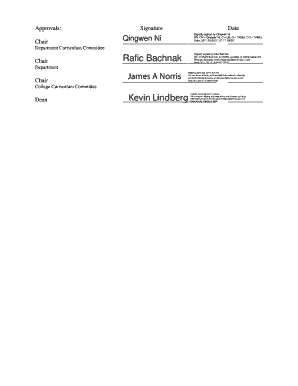
Get College Document Coas 121 170 Ucc Document # Document Type Catalog Year 20112012 (please Use
How it works
-
Open form follow the instructions
-
Easily sign the form with your finger
-
Send filled & signed form or save
How to fill out the College Document COAS 121 170 UCC Document online
This guide provides step-by-step instructions on how to complete the College Document COAS 121 170 UCC Document for the catalog year 2011-2012. Follow these detailed instructions to ensure all information is accurately filled out and submitted online.
Follow the steps to successfully complete the form.
- Click ‘Get Form’ button to access the document and open it for editing.
- Identify the relevant college or school section you are submitting the form for. Ensure that you check the appropriate box for the College of Arts and Sciences or any other applicable sections.
- In the ‘Current Catalog Page(s) Affected’ section, specify the page numbers that are impacted by your changes.
- Fill out the course details. Indicate if you are adding, deleting, or changing a course by marking the corresponding checkbox. Include necessary course details such as number, title, SCH (semester credit hours), description, and prerequisite.
- If the course is new, provide the course prefix, number, title, SCH value, description, prerequisites, lecture/lab hours, and student learning outcomes.
- For existing courses, indicate the specific changes made and attach a page that highlights these changes in red, along with a brief justification for the alterations.
- For program changes, specify if you are adding, changing, or attaching a new program of study description and 4-year plan. Include changes in red if this information already exists in the current catalog.
- Complete similar actions for minors or faculty entries by indicating additions, deletions, or changes as applicable, and attaching the new or changed information marked in red.
- For college introductory pages and other information, provide updates by checking 'Add information' or 'Change information' and attach new documentation if necessary. Use red markings for changes made to current catalog information.
- Make sure the necessary approvals are obtained by acquiring signatures in the respective sections. Signature fields for chairpersons and committee members must be completed.
- After finalizing all entries, you can save changes, download, print, or share the completed form as per your requirements.
Start completing the College Document COAS 121 170 UCC Document online today for a smooth submission process.
Industry-leading security and compliance
US Legal Forms protects your data by complying with industry-specific security standards.
-
In businnes since 199725+ years providing professional legal documents.
-
Accredited businessGuarantees that a business meets BBB accreditation standards in the US and Canada.
-
Secured by BraintreeValidated Level 1 PCI DSS compliant payment gateway that accepts most major credit and debit card brands from across the globe.


