Loading
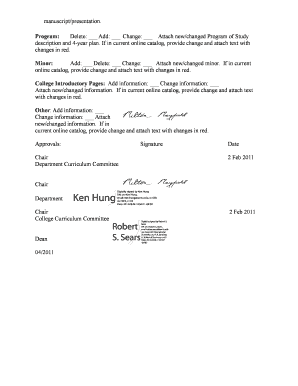
Get Review Type Edit Exp Full
How it works
-
Open form follow the instructions
-
Easily sign the form with your finger
-
Send filled & signed form or save
How to fill out the Review Type Edit Exp Full online
This guide provides a step-by-step approach to completing the Review Type Edit Exp Full form efficiently and accurately. Following these instructions will help ensure that all necessary information is clearly presented and correctly submitted.
Follow the steps to fill out the Review Type Edit Exp Full form online:
- Press the ‘Get Form’ button to access the document and open it in your editor.
- Identify the 'UCC Document #' and 'College Document #' sections at the top of the form and fill in the appropriate identifying numbers.
- Under 'Review Type,' select the appropriate option(s) for Edit, Exp, or Full by checking the box next to each choice that applies.
- In the 'Course' section, specify the course code (e.g., FIN 6340) followed by any adjustments you wish to make, such as adding, deleting, or changing course elements. Utilize the checkboxes for 'Add,' 'Delete,' or 'Change' as applicable.
- For each change listed, provide details like course title, semester credit hours (SCH), description, prerequisites, and any other necessary modifications.
- When introducing a new course, fill in the required fields including Course Prefix, Number, Title, Measurable Student Learning Outcomes, SCH Value, Description, prerequisite, and lecture/lab hours if applicable.
- If changes are made to existing courses currently in the online catalog, attach the text with alterations highlighted in red and provide a brief justification for the adjustments.
- Review the 'Program,' 'Minor,' and 'College Introductory Pages' sections, adding, deleting, or changing information as required, with appropriate justifications and attachments.
- Ensure all required signatures are obtained from the relevant department and college chairs, recording the date of approval.
- Finally, save your changes to the form, and download or print a copy for your records. You may also share the completed form as necessary.
Complete your forms online today to streamline the document management process.
Reviewing means to read the written articles on any topic, editing means that you have already written a article on some thing and you want to edit it further to make sure that readers will easily understand what you want to tell them through your written article.
Industry-leading security and compliance
US Legal Forms protects your data by complying with industry-specific security standards.
-
In businnes since 199725+ years providing professional legal documents.
-
Accredited businessGuarantees that a business meets BBB accreditation standards in the US and Canada.
-
Secured by BraintreeValidated Level 1 PCI DSS compliant payment gateway that accepts most major credit and debit card brands from across the globe.


