Loading
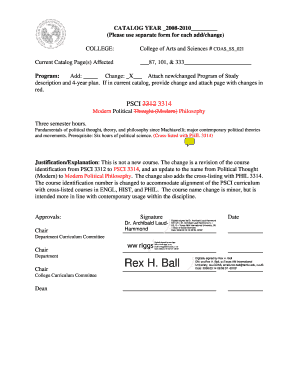
Get Catalog Year 20082010 (please Use Separate Form For Each Add/change) College: Current Catalog
How it works
-
Open form follow the instructions
-
Easily sign the form with your finger
-
Send filled & signed form or save
How to fill out the CATALOG YEAR 20082010 (Please Use Separate Form For Each Add/change) COLLEGE: Current Catalog online
This guide provides detailed instructions on how to effectively fill out the CATALOG YEAR 20082010 form for changes or additions in your college's current catalog. Follow these steps to ensure your submission is complete and accurate.
Follow the steps to successfully complete your form.
- Press the ‘Get Form’ button to access the form, which will open in your editor for completion.
- Begin by filling in the section labeled 'COLLEGE:', specifying the name of your college accurately.
- Identify the 'Current Catalog Page(s) Affected' by listing the appropriate page numbers where the changes will apply.
- Under the 'Program:' section, indicate whether you are adding or changing a program. For an addition, check the corresponding box; for a change, mark the change box and attach the new/changed Program of Study description along with a four-year plan.
- Include any course identification changes, like updating the course number or title. For example, you might revise from PSCI 3312 to PSCI 3314 and provide justification for this change in the designated section.
- Provide a clear justification or explanation for the changes made in the 'Justification/Explanation' section, ensuring it supports the need for the revisions.
- In the approvals section, obtain the necessary signatures from the Chair and the Department Curriculum Committee Chair. Ensure that all signatures are digitally signed and dated.
- Once all fields are completed and approvals obtained, review your form for accuracy, then save your changes. You may download, print, or share the completed form as required.
Complete your document online efficiently and accurately today!
Related links form
The catalog year is normally the academic year in which you first declare your major or pre-major.)
Industry-leading security and compliance
US Legal Forms protects your data by complying with industry-specific security standards.
-
In businnes since 199725+ years providing professional legal documents.
-
Accredited businessGuarantees that a business meets BBB accreditation standards in the US and Canada.
-
Secured by BraintreeValidated Level 1 PCI DSS compliant payment gateway that accepts most major credit and debit card brands from across the globe.


