Loading
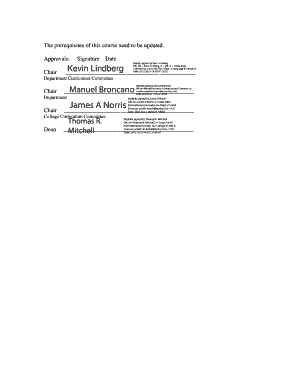
Get College Document # Coas 031 Ucc Document # Date Received Catalog Year 20102011 (please Use Separate
How it works
-
Open form follow the instructions
-
Easily sign the form with your finger
-
Send filled & signed form or save
How to fill out the College Document # COAS 031 UCC Document # Date Received CATALOG YEAR 2010-2011 (Please Use Separate online
This guide provides users with a clear, comprehensive overview of how to accurately complete the College Document # COAS 031. Following these steps will ensure a smooth process for adding, changing, or deleting course information for the academic year 2010-2011.
Follow the steps to successfully complete your document.
- Click the ‘Get Form’ button to obtain the document and open it in your preferred editing software.
- Enter the UCC Document number in the designated field. This number uniquely identifies your submission and should be noted for future reference.
- Fill in the 'Date Received' field with the current date, which will indicate when the document is submitted.
- Indicate the 'Catalog Year' as 2010-2011, confirming the academic year relevant to your changes.
- Provide the name of the college in the designated field as it pertains to the document being submitted.
- Identify the 'Current Catalog Page(s) Affected' which will help in processing changes. Refer to the catalog for accurate page numbers.
- Select the appropriate checkboxes for the course changes you wish to make (Add, Delete, Change). Include information on the course number, title, semester credit hours (SCH), description, and prerequisites as applicable.
- If you are proposing a new course, provide all required new course information including the prefix, number, title, SCH value, description, prerequisites, and lecture/lab hours. If you are changing an existing course, attach the page with changes highlighted in red and provide a brief justification.
- Follow similar procedures for any program, minor, or faculty changes as indicated in the document. Attach any necessary descriptions and plans, highlighting changes in red.
- In the justification field, clearly explain why the changes are necessary. Make sure to provide concise reasoning to support your requests.
- Obtain the required signatures from the respective department chairs. Ensure that dates are included and digitally signed where necessary.
- Finally, review all entries for accuracy. Once confirmed, you can save changes, download, print, or share the completed form as needed.
Start filling out your College Document # COAS 031 online today to ensure your academic changes are processed efficiently.
Industry-leading security and compliance
US Legal Forms protects your data by complying with industry-specific security standards.
-
In businnes since 199725+ years providing professional legal documents.
-
Accredited businessGuarantees that a business meets BBB accreditation standards in the US and Canada.
-
Secured by BraintreeValidated Level 1 PCI DSS compliant payment gateway that accepts most major credit and debit card brands from across the globe.


