Loading
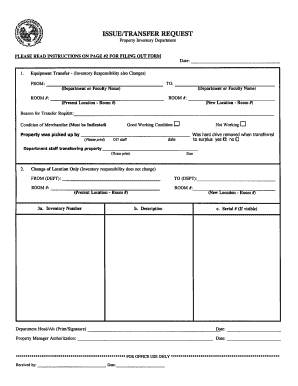
Get Issuetransfer Request
How it works
-
Open form follow the instructions
-
Easily sign the form with your finger
-
Send filled & signed form or save
How to fill out the ISSUETRANSFER REQUEST online
The ISSUETRANSFER REQUEST form is an essential document for managing the transfer of equipment and inventory responsibilities. This guide provides a clear and structured approach to accurately complete the form online, ensuring your submission is efficient and thorough.
Follow the steps to complete the ISSUETRANSFER REQUEST form online.
- Select the ‘Get Form’ button to access and display the ISSUETRANSFER REQUEST form in your online workspace.
- Enter the date at the top of the form where indicated.
- In the first section for 'Equipment Transfer,' specify the transferring department and the receiving department in the respective fields.
- Indicate the room numbers for both the new and present locations.
- Provide the reason for the transfer request in the designated area.
- Specify the condition of the equipment by marking 'Good Working Condition' or 'Not Working' as appropriate.
- If applicable, indicate who picked up the property by printing their name and the date.
- Answer whether the hard drive was removed prior to the transfer.
- Print the name of the department staff member who is transferring the property.
- For changes of location only, complete the second section regarding department transfers, detailing the new and present locations.
- In section three, provide inventory number, description, and serial number of the equipment if visible.
- Obtain the signature and print the name of the department head, along with the date.
- Finally, ensure the form is authorized by the Property Manager, including their signature and date.
- Review all entered details for accuracy, then save your changes, download, print, or share the completed form as needed.
Complete your ISSUETRANSFER REQUEST online today for efficient document management!
There are many possible reasons for the request, such as: The desire to work for a different department within the same company. A personal desire to move to another city for reasons such as an illness in the family, a job opportunity for your spouse or an educational opportunity.
Industry-leading security and compliance
US Legal Forms protects your data by complying with industry-specific security standards.
-
In businnes since 199725+ years providing professional legal documents.
-
Accredited businessGuarantees that a business meets BBB accreditation standards in the US and Canada.
-
Secured by BraintreeValidated Level 1 PCI DSS compliant payment gateway that accepts most major credit and debit card brands from across the globe.


