Loading
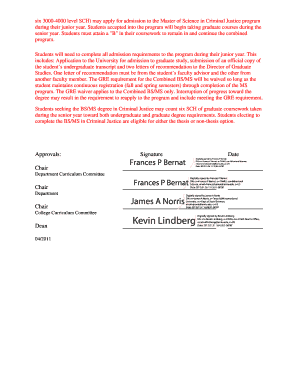
Get 55 Ucc Document # College Document # Coas 044 Review Type: Edit Exp Full Catalog Year 20122013
How it works
-
Open form follow the instructions
-
Easily sign the form with your finger
-
Send filled & signed form or save
How to fill out the 55 UCC Document # College Document # COAS 044 Review Type: Edit Exp Full CATALOG YEAR 20122013 online
This guide provides clear, step-by-step instructions for filling out the 55 UCC Document # College Document # COAS 044. Designed to support users with varying levels of experience, this resource will help you navigate the online form efficiently and accurately.
- Select the ‘Get Form’ button to access the document. This action will open the form in your preferred online editor.
- In the first section, enter the UCC Document number in the designated field. Ensure that the number is accurate and corresponds to the relevant documentation you are updating.
- Next, fill in the College Document number labeled COAS 044. This number needs to be precisely entered to maintain proper records.
- Choose the Review Type by marking the appropriate option: Edit, Exp, or Full. This selection indicates the nature of the changes being proposed for the catalog year.
- Specify the CATALOG YEAR by selecting 2012-2013. This will clarify the timeframe related to the changes being submitted.
- In the COLLEGE/SCHOOL/SECTION field, enter the applicable college or school information related to the changes. This detail will help in directing the review process accurately.
- For the 'Other' section, you have options to 'Add information' or 'Change information.' If you need to change, check the box and provide the modified text in red as instructed.
- Input detailed information about the proposed changes you want to make. This should include relevant policies or program updates, ensuring clarity and completeness.
- After filling out all fields, review your entries for accuracy. This is a critical step to avoid processing delays.
- Finally, save your changes. You can download, print, or share the completed form as necessary. Ensure you keep a copy for your records.
Start filling out your documents online today for a seamless experience.
Industry-leading security and compliance
US Legal Forms protects your data by complying with industry-specific security standards.
-
In businnes since 199725+ years providing professional legal documents.
-
Accredited businessGuarantees that a business meets BBB accreditation standards in the US and Canada.
-
Secured by BraintreeValidated Level 1 PCI DSS compliant payment gateway that accepts most major credit and debit card brands from across the globe.


