Loading
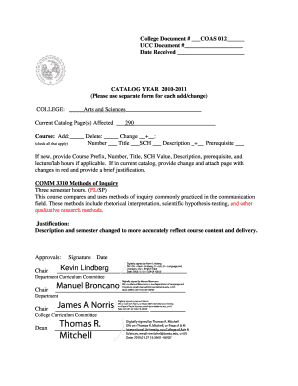
Get College Document # Coas 012 Ucc Document # Date Received Catalog Year 20102011 (please Use Separate
How it works
-
Open form follow the instructions
-
Easily sign the form with your finger
-
Send filled & signed form or save
How to fill out the College Document # COAS 012 UCC Document # Date Received CATALOG YEAR 2010-2011 (Please Use Separate online
Filling out the College Document # COAS 012 is essential for managing course changes effectively within the academic curriculum. This guide will walk you through each section of the document, providing clear and supportive instructions to ensure accurate completion.
Follow the steps to fill out the form correctly.
- Click the ‘Get Form’ button to obtain the form and open it in your preferred digital format.
- Identify the College Document # field. Enter 'COAS 012' as specified, ensuring accuracy is maintained.
- Fill in the UCC Document # field. If applicable, enter the unique identifier for the document being processed.
- Indicate the date received by entering the current date in the designated field.
- In the CATALOG YEAR section, write '2010-2011' as instructed.
- Specify the college by entering 'Arts and Sciences' into the provided field.
- Document the 'Current Catalog Page(s) Affected' by entering page 290 as instructed, or the relevant page number if different.
- Choose how you would like to adjust the course by checking the applicable boxes: Add, Delete, or Change.
- For changes, provide necessary details: Course Prefix, Number, Title, SCH Value, Description, Prerequisite, and lecture/lab hours if applicable. For the COMM 3310 Method of Inquiry, include details in the appropriate fields.
- Attach a separate page with changes marked in red and provide a brief justification for the changes made.
- Ensure to gather required signatures from the Chair of the department and any additional approving entities, entering their names and dates as necessary.
- Once all sections are completed, save your changes, and utilize options to download, print, or share the form as needed.
Start filling out your document online today!
Related links form
Industry-leading security and compliance
US Legal Forms protects your data by complying with industry-specific security standards.
-
In businnes since 199725+ years providing professional legal documents.
-
Accredited businessGuarantees that a business meets BBB accreditation standards in the US and Canada.
-
Secured by BraintreeValidated Level 1 PCI DSS compliant payment gateway that accepts most major credit and debit card brands from across the globe.


