Loading
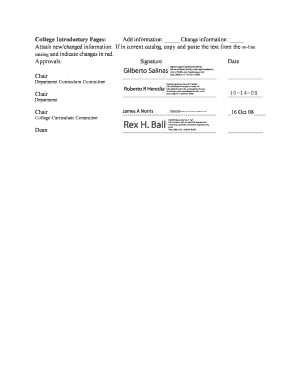
Get College Document # Coas 004 Ucc Document # Date ...
How it works
-
Open form follow the instructions
-
Easily sign the form with your finger
-
Send filled & signed form or save
How to fill out the College Document # COAS 004 UCC Document # Date ... online
Filling out the College Document # COAS 004 UCC is essential for making changes related to courses, programs, and faculty within your academic institution. This guide will provide you with straightforward instructions to complete this form online effectively.
Follow the steps to complete the college document online.
- Click the ‘Get Form’ button to access the form and open it in the online editor.
- Within the form, fill in the UCC Document Number in the designated field. Make sure this number is accurate to avoid processing issues.
- Enter the Date Received in the format requested. This date indicates when the form is submitted.
- Specify the Catalog Year for which changes are being requested by filling in the appropriate space.
- Select the College/School from the dropdown or type in 'Arts and Sciences' if required.
- Identify the Current Catalog Page(s) that are affected by the proposed changes.
- For the Course section, check either Add, Change, or Delete, as applicable. Fill in the Number, Title, SCH, Description, and Prerequisites as necessary.
- If the course is new, provide the Course Prefix, Number, Title, SCH Value, Description, and any lecture/lab hours required.
- Provide justification for the proposed change in the designated section.
- Complete sections regarding Program and Minor changes similarly by indicating Add, Change, or Delete and attaching required documentation.
- For Faculty changes, ensure you specify Add, Delete, or Change and include necessary details.
- Include any College Introductory Pages changes by checking relevant boxes and attaching new information.
- Collect signatures for the Approval section from all relevant parties. Ensure that digital signatures are correctly processed.
- Once all fields are complete, review the form for accuracy, then save your changes. You can also download, print, or share the completed form if necessary.
Start completing your College Document # COAS 004 UCC online today!
Industry-leading security and compliance
US Legal Forms protects your data by complying with industry-specific security standards.
-
In businnes since 199725+ years providing professional legal documents.
-
Accredited businessGuarantees that a business meets BBB accreditation standards in the US and Canada.
-
Secured by BraintreeValidated Level 1 PCI DSS compliant payment gateway that accepts most major credit and debit card brands from across the globe.


