Loading
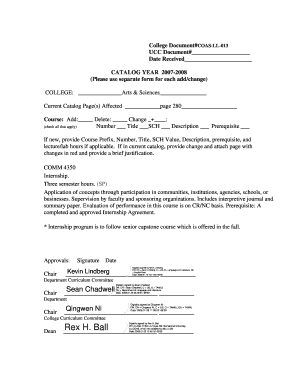
Get College Document#coasll013 Ucc Document# Date Received Catalog Year 20072008 (please Use Separate
How it works
-
Open form follow the instructions
-
Easily sign the form with your finger
-
Send filled & signed form or save
How to fill out the College Document#COASLL013 UCC Document# Date Received CATALOG YEAR 20072008 online
This guide provides clear instructions for completing the College Document#COASLL013 UCC Document# Date Received CATALOG YEAR 20072008. Following these steps will ensure you accurately fill out the form and submit it effectively.
Follow the steps to successfully complete the form.
- Press the ‘Get Form’ button to access the document and open it in your online editing tool.
- Fill in the UCC Document# field with the appropriate identification number if it is available for your submission.
- Enter the date the document is received. This is usually the date you are filling out the form.
- Indicate the catalog year by selecting '2007-2008' from the provided options.
- In the COLLEGE field, specify the college relevant to your submission, for example, 'Arts & Sciences'.
- Identify the current catalog page(s) affected by your changes, entering the specific page number.
- Choose whether you want to add, delete, or change a course by checking the appropriate boxes.
- Provide detailed information about the course you are addressing, including its prefix, number, title, semester hours (SCH), description, prerequisites, and lecture/lab hours if applicable.
- If the course is new, ensure all relevant details are filled. If it is an existing course, specify the changes and attach the page with changes highlighted in red.
- Include a brief justification for the changes you are proposing.
- After completing all sections, make sure to obtain the necessary approvals by having them signed digitally by the appropriate department chairs.
- Once all fields are filled, save your changes, and download or print the document as needed or share it as required.
Complete your documents online today for a seamless submission process.
Since its common for a bank account to be frozen due to a UCC lien notification, it is prudent to avoid having a UCC filed if possible, or to seek immediate legal assistance to remove the UCC Lien.
Industry-leading security and compliance
US Legal Forms protects your data by complying with industry-specific security standards.
-
In businnes since 199725+ years providing professional legal documents.
-
Accredited businessGuarantees that a business meets BBB accreditation standards in the US and Canada.
-
Secured by BraintreeValidated Level 1 PCI DSS compliant payment gateway that accepts most major credit and debit card brands from across the globe.


