Loading
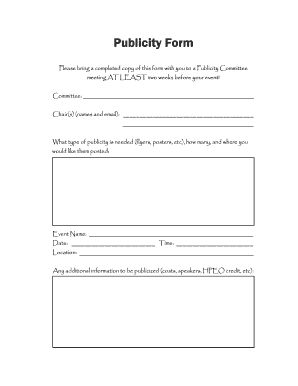
Get Publicity Form - Tntech
How it works
-
Open form follow the instructions
-
Easily sign the form with your finger
-
Send filled & signed form or save
How to fill out the Publicity Form - Tntech online
Filling out the Publicity Form - Tntech is a straightforward online process that ensures your event receives the necessary publicity. This guide provides step-by-step instructions to help you complete the form accurately and efficiently.
Follow the steps to successfully complete your Publicity Form
- Press the ‘Get Form’ button to access the Publicity Form and open it in your preferred online editor.
- Begin by completing the 'Committee' section, where you should specify the name of the committee involved in the publicity request.
- In the 'Chair(s) (names and email)' section, enter the names and email addresses of the committee chairs responsible for this publicity request. This ensures proper communication.
- Next, detail the type of publicity needed by describing whether you require flyers, posters, or other promotional materials. Include how many items you need and specify locations for posting.
- Fill in the 'Event Name' section with the official title of your event to clearly identify what is being publicized.
- Indicate the event date and time in the designated fields to provide important scheduling information.
- In the 'Location' section, specify where the event will take place, allowing for accurate promotional content.
- Utilize the 'Any additional information to be publicized' section to provide details such as costs, speakers, and any credits like HPEO, which may be relevant for your audience.
- Once you have completed all the necessary fields, ensure to save your changes. You may then download, print, or share the completed form as required for submission.
Complete your Publicity Form online today to ensure your event is well promoted!
How do I find my alternate pin? Your academic advisor will provide you with an Alternate Pin at your advising appointment. Once you have registered for at least one course, you are able to view your Alternate Pin through Eagle Online. To view your Alternate Pin, log into Eagle Online and click on the Student tab.
Industry-leading security and compliance
US Legal Forms protects your data by complying with industry-specific security standards.
-
In businnes since 199725+ years providing professional legal documents.
-
Accredited businessGuarantees that a business meets BBB accreditation standards in the US and Canada.
-
Secured by BraintreeValidated Level 1 PCI DSS compliant payment gateway that accepts most major credit and debit card brands from across the globe.


