Loading
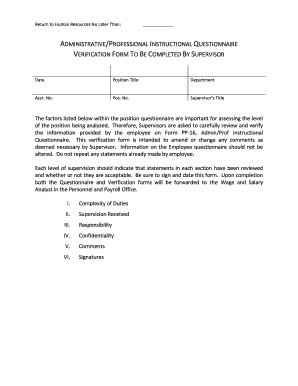
Get Microsoft Photo Editor - Notary Form.gif - Tntech
How it works
-
Open form follow the instructions
-
Easily sign the form with your finger
-
Send filled & signed form or save
How to fill out the Microsoft Photo Editor - Notary Form.gif - Tntech online
Filling out the Microsoft Photo Editor - Notary Form.gif - Tntech can seem overwhelming, but this guide is designed to provide you with comprehensive, step-by-step instructions. By following these guidelines, you can ensure that you complete the form accurately and efficiently, facilitating your needs.
Follow the steps to successfully complete the Notary Form.
- Click the 'Get Form' button to access the Notary Form and open it in the editor.
- Begin with the 'Date' field and enter the current date. This is essential for documenting when the form is being completed.
- In the 'Position Title' field, accurately input your current position title as part of your employment information.
- Fill in the 'Department' field to specify the department you are associated with in your organization.
- Provide the 'Acct. No.' (Account Number) as required. This should correspond to your department's financial account.
- Enter the 'Pos. No.' (Position Number) accurately, as this is critical for tracking your position within the organization.
- Complete the 'Supervisor’s Title' field to reflect the title of your direct supervisor.
- Review the 'Complexity of Duties' section. List out three typical decisions or recommendations you make in your role.
- In the 'Supervision Received' section, describe the nature and extent of the supervisor's review of your work.
- For 'Responsibility,' detail the number of employees you supervise and the extent to which you review their work.
- Describe three types of confidential data you handle regularly in the 'Confidentiality' section.
- In the 'Comments' section, add any informative remarks that clarify your position's role within the organization.
- Ensure that the form is signed in the 'Signatures' section by all relevant supervisors and officers.
- Once all fields are completed and reviewed, save your changes, download a copy of the form, or print it for your records.
Complete your Microsoft Photo Editor - Notary Form online today!
The Degree Works audit displays the student's current major in the Banner system. A change of major form must be submitted to the University Registrar Office with all signatures before a major will be changed.
Industry-leading security and compliance
US Legal Forms protects your data by complying with industry-specific security standards.
-
In businnes since 199725+ years providing professional legal documents.
-
Accredited businessGuarantees that a business meets BBB accreditation standards in the US and Canada.
-
Secured by BraintreeValidated Level 1 PCI DSS compliant payment gateway that accepts most major credit and debit card brands from across the globe.


