Loading
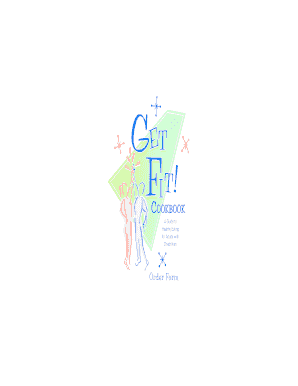
Get Get Fit Cookbook Order Form
How it works
-
Open form follow the instructions
-
Easily sign the form with your finger
-
Send filled & signed form or save
How to fill out the Get Fit Cookbook Order Form online
Filling out the Get Fit Cookbook Order Form online is a straightforward process designed to help you easily order a valuable resource for healthy eating. This guide will walk you through each component of the form to ensure you provide all necessary information accurately.
Follow the steps to complete your order form effectively.
- Click ‘Get Form’ button to access the order form and open it in the designated editor.
- Begin by entering your name in the designated field provided for this purpose.
- If applicable, fill in the agency field with the name of your organization.
- Complete the address section by providing your street address, city, state, and zip code.
- If you are submitting a purchase order, include the Purchase Order number in the provided space.
- Review the pricing options: 1-10 cookbooks at $17.00 each, 11-50 cookbooks at $14.50 each, and 50 or more cookbooks at $12.00 each.
- Indicate the quantity of books you wish to order and multiply that number by the corresponding price to calculate the total cost.
- Finally, save your changes, download the completed form, and print or share it as needed for submission.
Complete the Get Fit Cookbook Order Form online today to start your journey to healthier eating.
Yes, Google Docs offers several templates which can be customized to create your cookbook. These templates allow you to structure your content effectively and add personal touches to your recipes. For a more streamlined approach, using the Get Fit Cookbook Order Form can provide additional resources and inspiration, making your cookbook creation easier.
Industry-leading security and compliance
US Legal Forms protects your data by complying with industry-specific security standards.
-
In businnes since 199725+ years providing professional legal documents.
-
Accredited businessGuarantees that a business meets BBB accreditation standards in the US and Canada.
-
Secured by BraintreeValidated Level 1 PCI DSS compliant payment gateway that accepts most major credit and debit card brands from across the globe.


