Loading
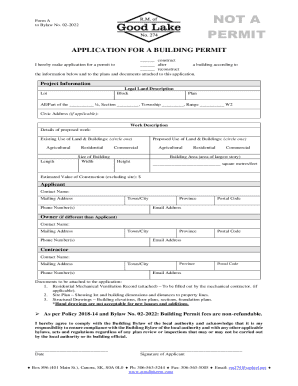
Get Canada Rural Municipality Of Good Lake Application For A Building Permit 2022-2025
How it works
-
Open form follow the instructions
-
Easily sign the form with your finger
-
Send filled & signed form or save
How to fill out the Canada Rural Municipality Of Good Lake Application For A Building Permit online
Navigating the process of applying for a building permit can often seem daunting, but with the right guidance, it can become a straightforward task. This guide provides clear instructions on how to fill out the Canada Rural Municipality Of Good Lake Application For A Building Permit online, ensuring you understand each component along the way.
Follow the steps to complete your application efficiently.
- Click ‘Get Form’ button to obtain the form and open it for editing.
- In the 'Project Information' section, complete the legal land description by filling in the block, lot, plan, and section details as they apply to your project. Ensure that you accurately represent the civic address if there is one.
- For the 'Work Description' field, clearly describe the nature of your project. Indicate whether you intend to construct, alter, or reconstruct a building.
- In the section for 'Existing Use of Land & Buildings', circle the category that best describes the current use – Agricultural, Residential, or Commercial.
- Provide the 'Size of Building' by entering the length, width, and height measurements.
- In 'Proposed Use of Land & Buildings', select the appropriate category again by circling Agricultural, Residential, or Commercial.
- Enter the building area measurement for the largest story in square meters or feet. Estimate the value of construction, excluding the site, and include this information.
- Complete the 'Applicant' section with your contact name, mailing address, phone numbers, province, postal code, and email address.
- If there is a separate property owner, fill in their details in the 'Owner' section, including contact information and email.
- In the 'Contractor' section, if applicable, provide the contractor’s contact name, mailing address, phone number, and email.
- Review the list of documents to be attached, ensuring you submit the required documentation such as the Residential Mechanical Ventilation Record (if applicable), Site Plan, and Structural Drawings.
- Finally, read the acknowledgment statement regarding compliance with the Building Bylaw and affix your signature and the date at the end.
- Once completed, you can save changes, download the form, print it, or share it as needed.
Begin filling out your application for a building permit online today to ensure a smooth and efficient process.
Sheds that are a maximum of 10 m² (107 ft²) do not require a building permit. Minimum setbacks to property lines still apply and will depend on property zoning. Sheds larger than 10 m² (107 ft²) require a permit.
Industry-leading security and compliance
US Legal Forms protects your data by complying with industry-specific security standards.
-
In businnes since 199725+ years providing professional legal documents.
-
Accredited businessGuarantees that a business meets BBB accreditation standards in the US and Canada.
-
Secured by BraintreeValidated Level 1 PCI DSS compliant payment gateway that accepts most major credit and debit card brands from across the globe.


