Loading
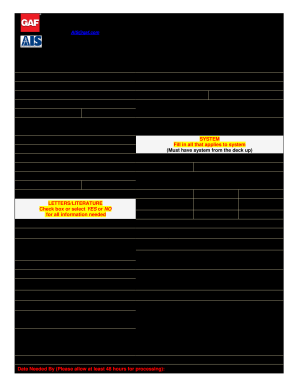
Get Gaf Submittal Express Form
How it works
-
Open form follow the instructions
-
Easily sign the form with your finger
-
Send filled & signed form or save
How to fill out the GAF Submittal Express Form online
The GAF Submittal Express Form is a crucial document for efficiently managing low slope roofing submittals. This guide provides step-by-step instructions on how to complete the form accurately to ensure your submission is processed without delays.
Follow the steps to complete the GAF Submittal Express Form online.
- Locate and click the ‘Get Form’ button to access the GAF Submittal Express Form online.
- Fill in the 'Request Date' and 'Size' fields with the appropriate information.
- Enter your GAF representative and territory number, along with your contractor certification number and status in the designated sections.
- Select the status of your submission by checking one of the options: secured, bid, or opportunity.
- Provide the 'Bid/Presentation Date' when applicable.
- Complete the 'Requested By', 'Project Name', and 'Contractor Company Name' fields.
- Input your mailing address details, ensuring to fill in the 'City', 'State', and 'Zip' code.
- Provide contact information, including the 'Contact Name' and 'Phone' number.
- In the system section, indicate if applicable or select 'Same as above'.
- Fill in the mailing address details again if different from the initial address.
- Check all relevant boxes regarding letter and literature requirements.
- Provide details regarding the insulation layers and attachment methods by selecting the corresponding options.
- Indicate if you will require a contractor certification letter, technical data sheets, and any other necessary documentation.
- Complete remaining sections concerning the roof system specifications, including base sheet, ply sheets, and attachment methods.
- Review the form for accuracy and completeness before proceeding.
- Once completed, you can save changes, download, print, or share the form as needed.
Complete your GAF Submittal Express Form online today for a streamlined submission process.
To become a GAF Master Elite contractor, begin by ensuring you meet all licensing and insurance requirements. Next, participate in GAF training programs, which enhance your knowledge and skills. After fulfilling these criteria, you can submit your details via the GAF Submittal Express Form, setting you on the path to certification.
Industry-leading security and compliance
US Legal Forms protects your data by complying with industry-specific security standards.
-
In businnes since 199725+ years providing professional legal documents.
-
Accredited businessGuarantees that a business meets BBB accreditation standards in the US and Canada.
-
Secured by BraintreeValidated Level 1 PCI DSS compliant payment gateway that accepts most major credit and debit card brands from across the globe.


