Loading
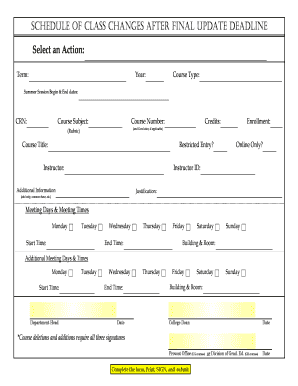
Get Fall 2015 Registration Handbook - Montana State University
How it works
-
Open form follow the instructions
-
Easily sign the form with your finger
-
Send filled & signed form or save
How to fill out the Fall 2015 Registration Handbook - Montana State University online
Filling out the Fall 2015 Registration Handbook is an essential step for students and faculty at Montana State University. This guide provides comprehensive instructions to help you complete the form accurately and efficiently while utilizing online tools.
Follow the steps to complete the registration handbook form online.
- Press the ‘Get Form’ button to access the registration handbook and open it in your document editor.
- Start by entering the term and year for the registration. Specify the 'Course Type' you are registering for and provide the 'Summer Session Begin & End' dates.
- Fill in the 'CRN', 'Course Subject', and 'Course Number'. If applicable, include the 'Rubric' and 'Core letter' in the respective fields.
- Provide any additional information or justification for the course, including specific notes such as ‘common hour’ or any other relevant details.
- Fill in the 'Meeting Days & Times' section, marking all applicable days and specifying the start and end times accordingly.
- Designate the 'Building & Room' where the course will be held, and if there are additional meeting days and times, document them in the provided sections.
- Collect necessary signatures from the department head and college dean. Ensure you enter the date next to each signature obtained.
- Submit the form to the Provost Office for undergraduate courses or the Division of Graduate Education for graduate courses. Date the submission appropriately.
- Once all sections are filled out, print the form. Make sure to sign it before submitting.
Complete the registration process online and ensure your courses are registered accurately.
MyInfo Registration Instructions Navigate to MyInfo via the button below. Click on "Log in to MyInfo (NetID)" and login to the secure area using your NetID and password. Click on “Student Services” Click on “Registration” . ... Select the appropriate term and click “Submit.”
Industry-leading security and compliance
US Legal Forms protects your data by complying with industry-specific security standards.
-
In businnes since 199725+ years providing professional legal documents.
-
Accredited businessGuarantees that a business meets BBB accreditation standards in the US and Canada.
-
Secured by BraintreeValidated Level 1 PCI DSS compliant payment gateway that accepts most major credit and debit card brands from across the globe.


