Loading
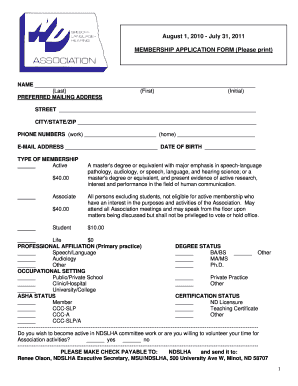
Get Registrationnmembers.. - Minot State University
How it works
-
Open form follow the instructions
-
Easily sign the form with your finger
-
Send filled & signed form or save
How to fill out the Registrationnmembers.. - Minot State University online
This guide provides a comprehensive overview of filling out the Registrationnmembers.. form for Minot State University. By following these instructions, users can efficiently complete the form online without any confusion.
Follow the steps to complete your registration online.
- Use the ‘Get Form’ button to obtain the registration form and access it in an editing interface.
- Begin by filling in your full name. Ensure to include your last name, first name, and middle initial in the designated fields.
- Enter your preferred mailing address in the specified sections to ensure accurate correspondence.
- Provide your contact information, which includes both work and home phone numbers, as well as your email address to facilitate communication.
- Select your date of birth from the provided field, ensuring it is entered correctly for identification purposes.
- Choose your type of membership from the options available such as Active, Associate, Student, or Life. Each has different fee structures, so select the one that applies to you.
- Indicate your professional affiliation and degree status by selecting the relevant options available from the dropdown lists.
- Fill out your occupational setting by selecting the appropriate option that describes your current work environment.
- Provide your ASHA and certification statuses by selecting the options that pertain to your qualifications.
- Indicate your willingness to participate in NDSLHA committee work or volunteer opportunities by selecting 'yes' or 'no'.
- Carefully review all filled fields for accuracy before saving your changes, as this ensures all provided information is correct.
- Once all information is confirmed, you may save the changes, download the form, print it for your records, or share it as needed.
Get started now and complete your Registrationnmembers.. form online to ensure your membership.
The Beavers compete at the NCAA Division II level.
Industry-leading security and compliance
US Legal Forms protects your data by complying with industry-specific security standards.
-
In businnes since 199725+ years providing professional legal documents.
-
Accredited businessGuarantees that a business meets BBB accreditation standards in the US and Canada.
-
Secured by BraintreeValidated Level 1 PCI DSS compliant payment gateway that accepts most major credit and debit card brands from across the globe.


