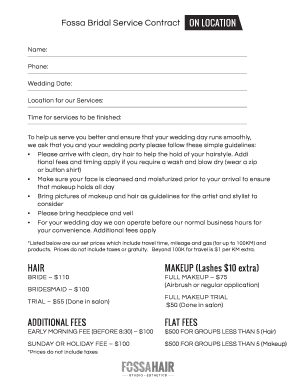
Get Fossa Bridal Service Contract
How it works
-
Open form follow the instructions
-
Easily sign the form with your finger
-
Send filled & signed form or save
How to fill out the Fossa Bridal Service Contract online
Filling out the Fossa Bridal Service Contract online is an essential step in securing bridal services for your special day. This guide provides clear and supportive instructions to help you navigate through each section of the contract with confidence.
Follow the steps to complete the form accurately
- Click ‘Get Form’ button to obtain the Fossa Bridal Service Contract and open it in your editor.
- Begin filling out the 'Name' field with your full name, ensuring it matches your identification documents.
- Review the guidelines provided to ensure you and your wedding party are prepared for your appointment.
- Proceed to include any necessary signatures in the designated areas, ensuring both client and management signatures are present.
Complete your Fossa Bridal Service Contract online today and ensure your preparations for the big day are seamless.
Indeed, there is a wedding contract that serves as a binding agreement between couples and vendors for wedding services. The Fossa Bridal Service Contract is an excellent example of this, as it clarifies what to expect from your chosen service providers. Having a wedding contract protects your investment and helps ensure that both parties are on the same page. To simplify the process, platforms like US Legal Forms can help you create or customize your wedding contract.
Industry-leading security and compliance
-
In businnes since 199725+ years providing professional legal documents.
-
Accredited businessGuarantees that a business meets BBB accreditation standards in the US and Canada.
-
Secured by BraintreeValidated Level 1 PCI DSS compliant payment gateway that accepts most major credit and debit card brands from across the globe.


