Loading
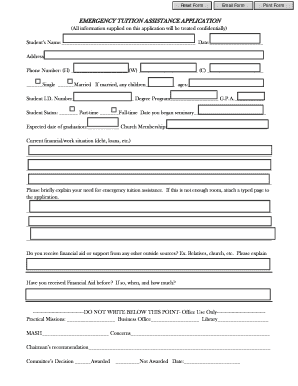
Get Emergency Tuition Assistance Application
How it works
-
Open form follow the instructions
-
Easily sign the form with your finger
-
Send filled & signed form or save
How to fill out the EMERGENCY TUITION ASSISTANCE APPLICATION online
Completing the Emergency Tuition Assistance Application online can be a straightforward process when you understand each section and requirement. This guide will provide step-by-step instructions to help you successfully fill out the application and convey your need for assistance.
Follow the steps to complete your application with ease.
- Click ‘Get Form’ button to obtain the form and open it in the editor.
- Begin by entering your student’s name in the designated field, followed by the date of completion. Make sure the name is accurate as it will be used for identification purposes.
- In the address section, clearly fill in your current residential address. This information is crucial for correspondence regarding your application.
- Provide your phone numbers, including home, work, and cell. Ensure to include area codes for accuracy.
- Indicate your marital status by selecting either 'Single' or 'Married.' If married, please note the number and ages of any children you have.
- Enter your student I.D. number, degree program, and current GPA. These details support your application by confirming your academic status.
- Select your student status as either part-time or full-time, and provide the date you began seminary along with your expected graduation date.
- Answer the section regarding your church membership. This may be relevant to your financial needs.
- Briefly explain your current financial or work situation, detailing any debts or loans. If more space is required, attach an additional typed page.
- Indicate if you receive financial aid or support from any other sources, such as relatives or your church, and explain in detail.
- If you have received financial aid in the past, provide the dates and amounts to give context to your current application.
- Once all sections are completed accurately, review the application for any errors or omissions. You can then save your changes, download, print, or share the form as needed.
Take the next step and complete your Emergency Tuition Assistance Application online today.
Federal Loans There are four types of Direct Loans: Direct Subsidized Loans, Direct Unsubsidized Loans, Direct PLUS Loans, and Direct Consolidation Loans. Direct Subsidized Loans are made to eligible undergraduate students based on financial need.
Industry-leading security and compliance
US Legal Forms protects your data by complying with industry-specific security standards.
-
In businnes since 199725+ years providing professional legal documents.
-
Accredited businessGuarantees that a business meets BBB accreditation standards in the US and Canada.
-
Secured by BraintreeValidated Level 1 PCI DSS compliant payment gateway that accepts most major credit and debit card brands from across the globe.


