Loading
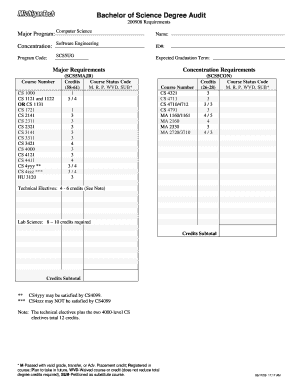
Get Cs 2141 - Mtu
How it works
-
Open form follow the instructions
-
Easily sign the form with your finger
-
Send filled & signed form or save
How to fill out the CS 2141 - Mtu online
The CS 2141 - Mtu is an essential document for students in the Computer Science program, particularly for those focusing on Software Engineering. This guide provides clear, step-by-step instructions on how to effectively fill out this form online, ensuring all necessary information is accurately provided.
Follow the steps to successfully complete the CS 2141 - Mtu online.
- Press the ‘Get Form’ button to acquire the CS 2141 - Mtu and access it for editing.
- Begin by entering your name in the designated field at the top of the form.
- Input your student ID number in the corresponding section.
- Indicate your expected graduation term by selecting the appropriate option from the dropdown menu.
- Proceed to the Major Requirements section and fill in the course status codes (like M, R, P, WVD, or SUB) for each major course you have completed or plan to take.
- Next, navigate to the Concentration Requirements. Again, provide the course status codes for each course under this section.
- If applicable, fill in the Technical Electives and Lab Science sections based on your chosen courses and their statuses.
- Complete the General Education Requirements section, ensuring you list the courses taken and their statuses.
- Check the Free Electives section and provide details about any additional courses you have, along with their statuses.
- Review the Co-Curricular Activities part, indicating any that are relevant to your graduation.
- After filling out all sections, ensure to sign the document and date it where indicated.
- Finally, you can save any changes, download a copy, print the form, or share it as needed.
Complete your documents online to streamline your academic journey.
Industry-leading security and compliance
US Legal Forms protects your data by complying with industry-specific security standards.
-
In businnes since 199725+ years providing professional legal documents.
-
Accredited businessGuarantees that a business meets BBB accreditation standards in the US and Canada.
-
Secured by BraintreeValidated Level 1 PCI DSS compliant payment gateway that accepts most major credit and debit card brands from across the globe.


