Loading
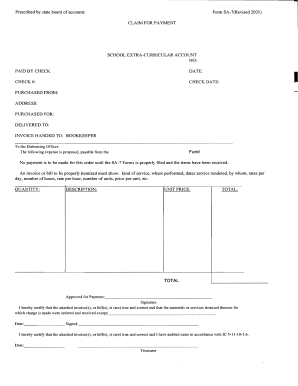
Get Form Sa-7 2001-2026
How it works
-
Open form follow the instructions
-
Easily sign the form with your finger
-
Send filled & signed form or save
How to fill out the Form SA-7 online
Filling out the Form SA-7, a claim for payment for school extra-curricular accounts, can be straightforward when you follow the correct procedures. This guide provides step-by-step instructions to help you complete the form online with confidence.
Follow the steps to complete your Form SA-7 online.
- Click ‘Get Form’ button to obtain the form and open it in the online editor.
- Enter the account number in the designated field labeled 'NO:'. This helps identify specific transactions associated with the school extra-curricular account.
- Fill in the 'Date' field with the date the claim is submitted, ensuring accuracy for record-keeping purposes.
- Provide the check number in the 'CHECK#:' field; this is essential for tracking payment.
- Indicate the check date in the 'CHECK DATE:' field; this should reflect when the payment is intended to be processed.
- Under 'PURCHASED FROM', enter the name of the vendor or company providing the service or goods.
- Fill in the 'ADDRESS:' section with the complete address of the vendor to ensure accurate correspondence.
- In the 'PURCHASED FOR' field, describe the purpose of the expenditure succinctly.
- Specify the delivery details in the 'DELIVERED TO:' section, indicating who will receive the items pertaining to the expense.
- Indicate who will handle the invoice in the 'INVOICE HANDED TO:' field by entering the respective title or name.
- Complete the 'QUANTITY:' field to indicate how many units of each item were ordered.
- Describe the items purchased in the 'DESCRIPTION:' field, providing sufficient detail for verification.
- Enter the unit price in the 'UNIT PRICE:' field; this is critical for calculating the total cost.
- Calculate the total amount for this line item and enter it in the 'TOTAL:' field.
- Finally, review the form for accuracy, then save changes, download, print, or share the completed Form SA-7 as necessary.
Complete your Form SA-7 online today to ensure timely processing of your claim for payment.
Yes, you can complete the SAR 7 form online, which makes the process convenient and accessible. Many benefits agencies offer online submissions through their websites. Using Form SA-7 online saves time and helps ensure that your information is accurately captured.
Industry-leading security and compliance
US Legal Forms protects your data by complying with industry-specific security standards.
-
In businnes since 199725+ years providing professional legal documents.
-
Accredited businessGuarantees that a business meets BBB accreditation standards in the US and Canada.
-
Secured by BraintreeValidated Level 1 PCI DSS compliant payment gateway that accepts most major credit and debit card brands from across the globe.


