Loading
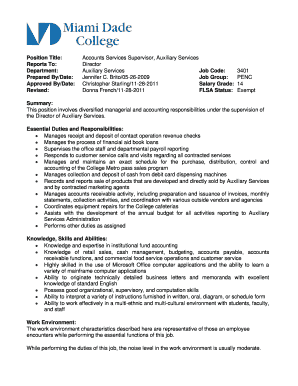
Get 3401accountsservicessupervisorauxiliaryservices.doc - Mdc
How it works
-
Open form follow the instructions
-
Easily sign the form with your finger
-
Send filled & signed form or save
How to fill out the 3401AccountsServicesSupervisorAuxiliaryServices.doc - Mdc online
Filling out the 3401AccountsServicesSupervisorAuxiliaryServices.doc - Mdc is an important step in managing your responsibilities within Auxiliary Services. This guide will help you navigate each section of the form with clear instructions and supportive advice.
Follow the steps to successfully complete the form online:
- Use the ‘Get Form’ button to access the form and open it in your editor.
- Begin by entering the position title at the top of the form. In this case, it should read 'Accounts Services Supervisor, Auxiliary Services.' Ensure it is spelled correctly as accuracy is essential.
- Fill in the name of the person to whom this position reports. Enter 'Director' in the designated field.
- Input the department name, which is 'Auxiliary Services,' in the appropriate section.
- Complete the fields for the prepared by and date, making sure to write your own name and the current date.
- Enter the name of the individual who approved the document along with the approval date as indicated.
- Fill in the job code (3401) and job group (PENC) as required.
- Record the salary grade (14) and FLSA status (Exempt) in their respective fields.
- In the summary section, provide a brief description of the position's responsibilities, citing the essential duties and responsibilities listed.
- In the knowledge, skills and abilities section, list the skills you possess that align with the job requirements.
- For the work environment and physical demands sections, ensure that you reflect any specifics relevant to your situation.
- In the acknowledgment section, sign and print your name and include the date. This confirms that you have read and understood the job description.
- After ensuring all information is accurate and complete, save your changes, and consider downloading, printing, or sharing the form as needed.
Complete your documents online with confidence!
Industry-leading security and compliance
US Legal Forms protects your data by complying with industry-specific security standards.
-
In businnes since 199725+ years providing professional legal documents.
-
Accredited businessGuarantees that a business meets BBB accreditation standards in the US and Canada.
-
Secured by BraintreeValidated Level 1 PCI DSS compliant payment gateway that accepts most major credit and debit card brands from across the globe.


